About Search Page
On each page of CiNii Articles you can perform a "Author Search".
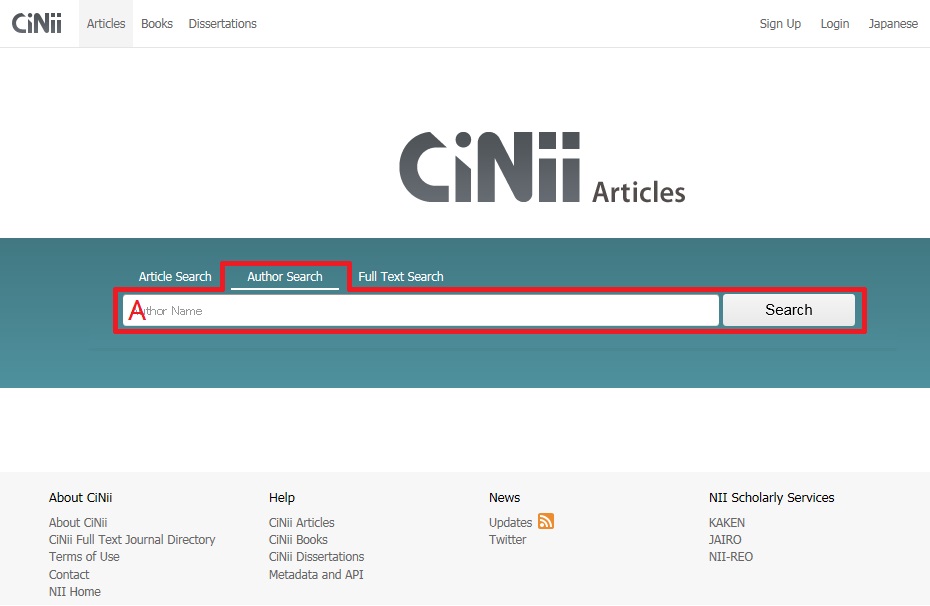
A Search for authors
A-1. Author Search
Author search is searching for author information by entering a keyword.
Keyword field
- To search for an exact phrase
- Multiple keywords may be entered, each keyword separated by spaces (both English half-width spaces and Japanese full-width spaces are acceptable). In this situation, the spaces act as "AND" and all keywords are searched for.
- If numbers (numeric characters) are used as keywords, either both English single-byte characters and Japanese double-byte characters are acceptable.
Search Example
Search for author name "Adachi"
Enter as below, and then click the search button.
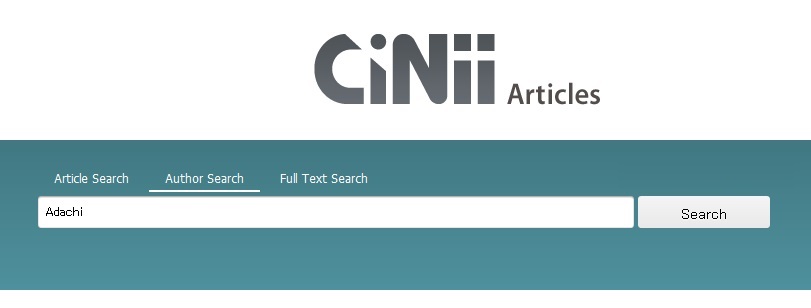
- To search for an exact phrase
A-2. About search
- Multiple keywords may be entered, each keyword separated by spaces (both English half-width spaces and Japanese full-width spaces are acceptable).
Specify the logic operation using "Combination of keywords". To search for a string that includes spaces, enclose the string in double quotes (").
Example: Inputting "information processing" returns search results for records containing "computer information processing" and "information processing society", excluding those records that contain "processing and information" and "information on processing". - To search for terms by prefix word, use an asterisk.
Example: Inputting work* returns search results for records containing "worker" and "working". - Boolean search
- Boolean searches (AND,OR,NOT) can be run like the following.Full width characters can be used for operators.
- Search using "AND"・・・・Search for authors containing all entered keywords. Specify using spaces (English half-width spaces and Japanese full-width spaces) or "_&_" (where _ is a space, as in the example below).
Example: Inputting "informatics digital" or "informatics & digital" returns search results for authors containing both "informatics" and "digital" - Search using "OR"・・・・Search for records containing any of the entered keywords. Specify using "_OR_"(OR is written in English half-width characters and calpital letters) or "_|_" (where _ is a space, as in the example below.)
Example: Inputting "information OR digital" or "information | digital" returns search results for records containing either "information" or "digital" or both. - Search using "NOT"・・・・Search for records containing the entered keyword(s) but excluding the keyword after NOT. Specify using "_NOT_" (NOT is written in English half-width characters and capital letters). or add "_-" (where _ is a space and - is an English half-width hyphen) after the main keyword(s) but before the term to be excluded.
Example: Inputting "Arai NOT Matsutoya" or "Arai -Matsutoya" returns search results for records containing "Arai", excluding those records that contain "Matsutoya". - Priority of Boolean search using parentheses・・・・You can specify priority of Boolean search using parentheses.
Example1: Inputting "Suzuki NOT (Ichirou & Jirou)" returns search results for records containing "Suzuki", excluding those records that both contain "Ichirou" and "Jirou". Search results contain "Suzuki Ichirou", "Suzuki Jirou", not "Suzuki Ichirou Jirou".
Example2: Inputting "(Suzuki NOT Tanaka) & Ichirou" returns search results for records containing both "Suzuki" excluding those records that contain "Tanaka", and contain "Ichirou". Search results contain "Suzuki Ichirou", not "Suzuki Tanaka", "Tanaka Ichirou".
- Boolean searches (AND,OR,NOT) can be run like the following.Full width characters can be used for operators.
B Clear keywords
There is not a clear button on top page. If you click CiNii banner located in the upper left portion, you will return to the top page of Article Search with no keywords.
