Tips for Using Grants-in-Aid for Scientific Research Database

In this page, we will show you what kind of things you can search on KAKEN (Grants-in-Aid for Scientific Research Database).
- Q1. I would like to know whether the research on △△, which I heard on the news, is being conducted under Grants-in-Aid for Scientific Research or not.
- Q2. I would like to know what kind of research Dr. □□ at ○○ University is recently conducting under Grants-in-Aid for Scientific Research.
- Q3. I would like to read papers and books that Dr. □□ at ○○ University has published as a result of Grants-in-Aid for Scientific Research.
- Q4. How can I find researchers at XX University who are conducting research in the field of YY?
Q1. I would like to know whether the research on △△, which I heard on the news, is being conducted under Grants-in-Aid for Scientific Research or not.
A1. Search for Grants-in-Aid for Scientific Research by Keywords
Example:I would like to know whether the research on ‘Autophagy (オートファジー)’ by Dr. OHSUMI Yoshinori (大隈良典), which I heard on the news, is being conducted under Grants-in-Aid for Scientific Research or not.
-
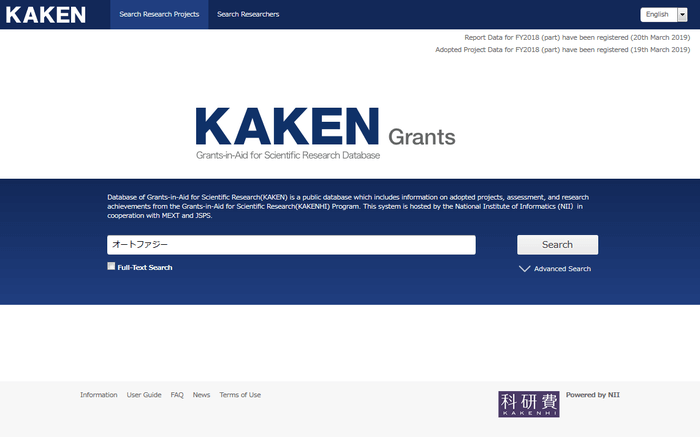
Enter ‘オートファジー’ in the ‘Free word’ field in the search screen for research projects, and click ‘Search’ button.
* You can search for the contents written in Japanese in Japanese and the contents written in English in English.
-
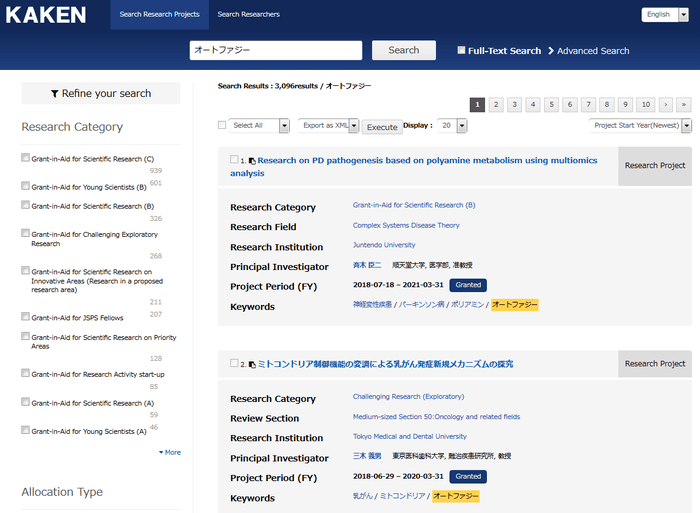
The list of search results will be displayed, and the screen highlighting the string ‘オートファジー’ will be shown.
-
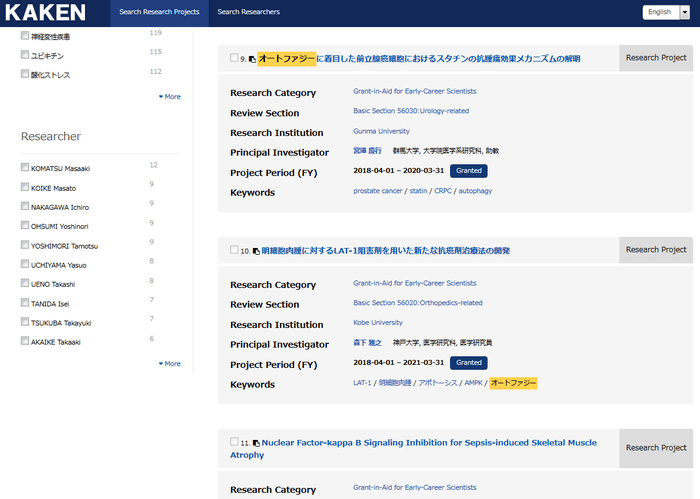
From the menu on the left hand of the screen, you can refine your search by ‘Researcher’. Tick the check box next to Dr. ‘OHSUMI Yoshinori’.
* If you cannot find the name you are looking for, click ‘More’.
-
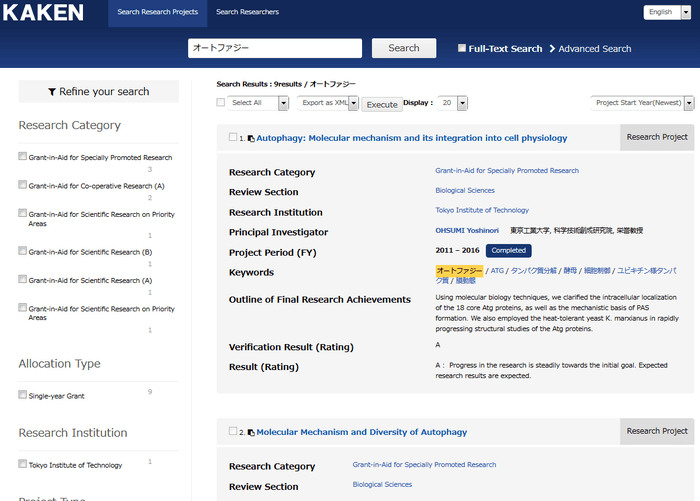
It refines the search and displays the research projects in which Dr. OHSUMI Yoshinori is involved as a researcher.
* If you wish to see the details of a project, click the title of the research project.
-
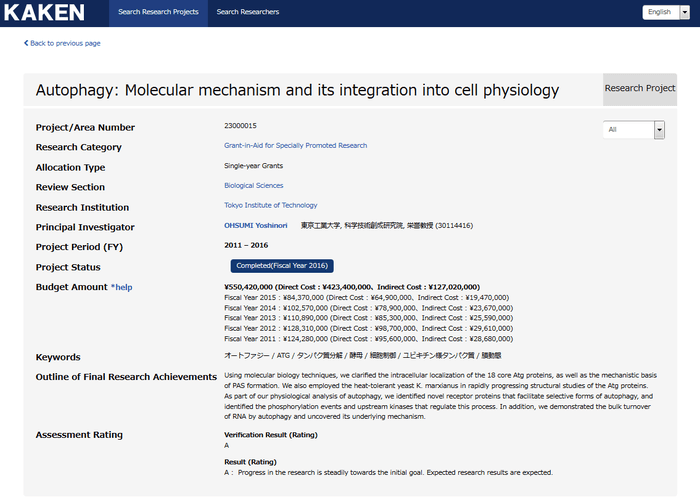
The details of the research project you have selected will be displayed.
Q2. I would like to know what kind of research Dr. □□ at ○○ University is recently conducting under Grants-in-Aid for Scientific Research.
A2. Search for Grants-in-Aid for Scientific Research by Researchers (Research Projects)
Example:I would like to know what kind of research Dr. KAJITA Takaaki (梶田隆章) at the University of Tokyo (東京大学) is recently conducting under Grants-in-Aid for Scientific Research.
-
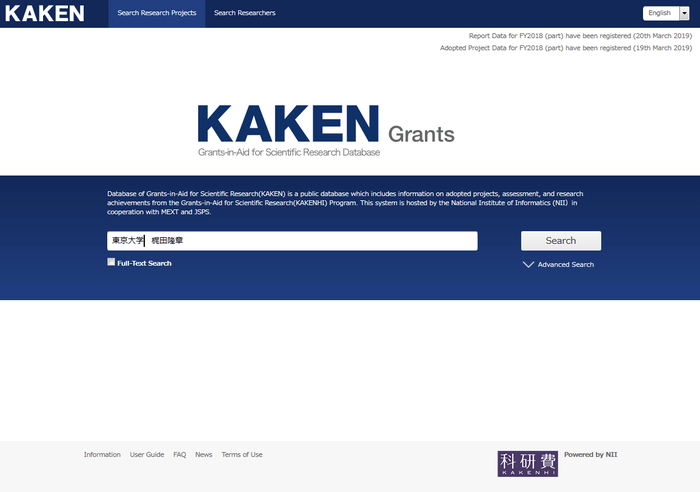
Enter ‘the University of Tokyo KAJITA Takaaki’ in the ‘Free word’ field in the search screen for research projects, and click ‘Search’ button.
-
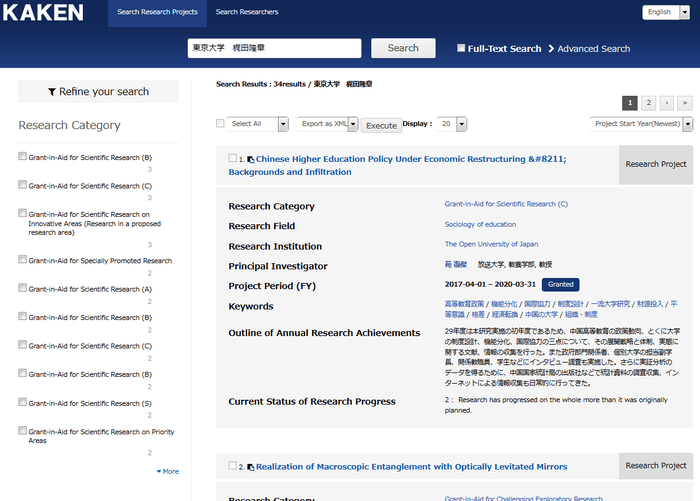
The list of search results will be displayed, and the screen highlighting the strings ‘the University of Tokyo’ and ‘KAJITA Takaaki’ will be shown.
* You can change the order of the search results by selecting an item from the pull-down menu in the upper-right corner of the screen.
-
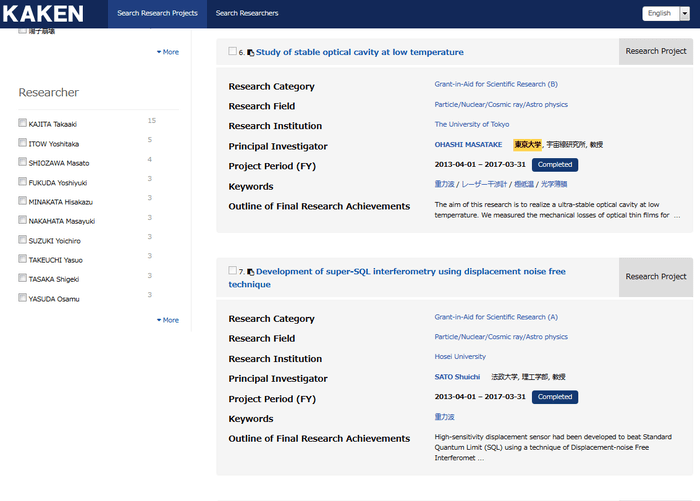
From the menu on the left hand of the screen, you can refine your search by ‘Researcher’. Tick the check box next to Dr. ‘KAJITA Takaaki’.
* If you cannot find the name you are looking for, click ‘More’.
-
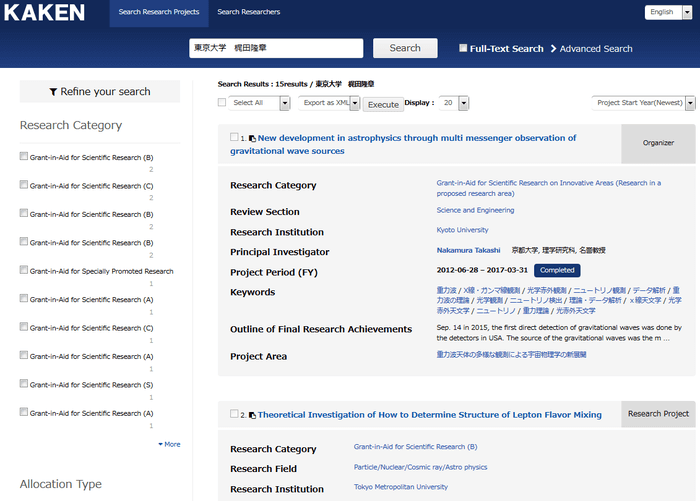
It refines the search and displays the research projects in which Dr. KAJITA Takaaki is involved as a researcher.
* If you wish to see the details of a project, click the title of the research project.
-
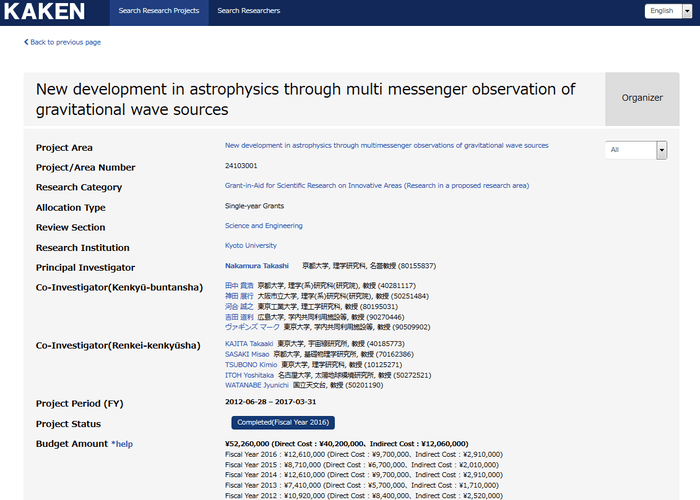
The details of the research project you have selected will be displayed.
Q3. I would like to read papers and books that Dr. □□ at ○○ University has published as a result of Grants-in-Aid for Scientific Research.
A3. Search for Grants-in-Aid for Scientific Research by Researchers (Research Products)
Example: I would like to read papers and books that Dr. HONJO Tasuku (本庶佑) at Kyoto University (京都大学) has published as a result of Grants-in-Aid for Scientific Research.
-
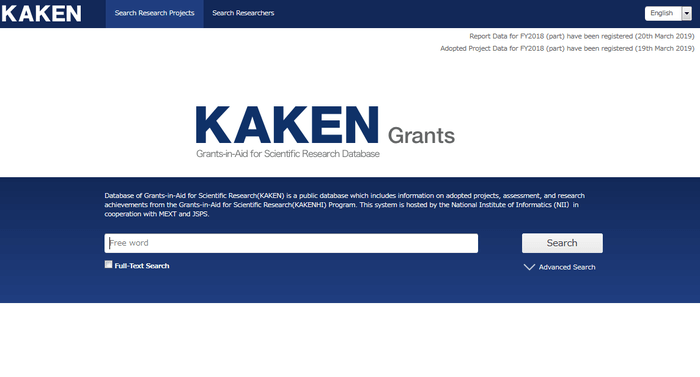
Click ‘∨ Advanced Search’ under the ‘Search’ button in the search screen for research projects.
-
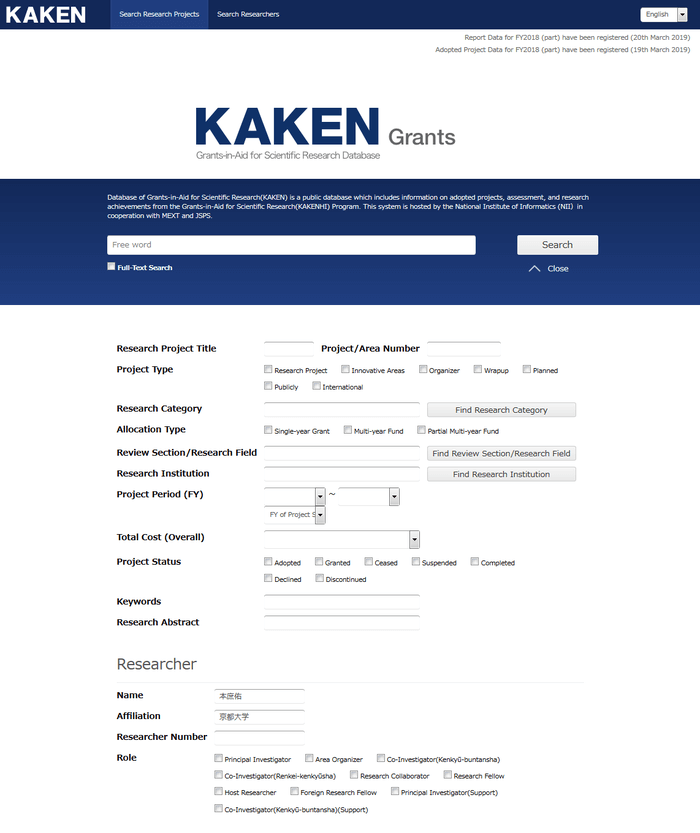
The input fields for advanced search will appear underneath.
In the ‘Researcher’ information fields, enter ‘本庶佑’ in the ‘Name’ field and ‘京都大学’ in the ‘Affiliation’ field, and click ‘Search’ button.* You can search for the contents written in Japanese in Japanese and the contents written in English in English.
-
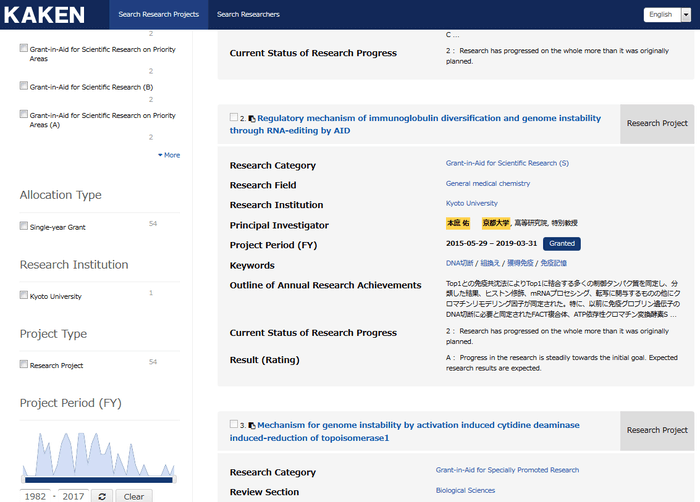
The list of search results will be displayed, and the screen highlighting the strings ‘京都大学’ and ‘本庶佑’ will be shown.
Click the item below:
Research Project Title: Regulatory mechanism of immunoglobulin diversification and genome instability through RNA-editing by AID -
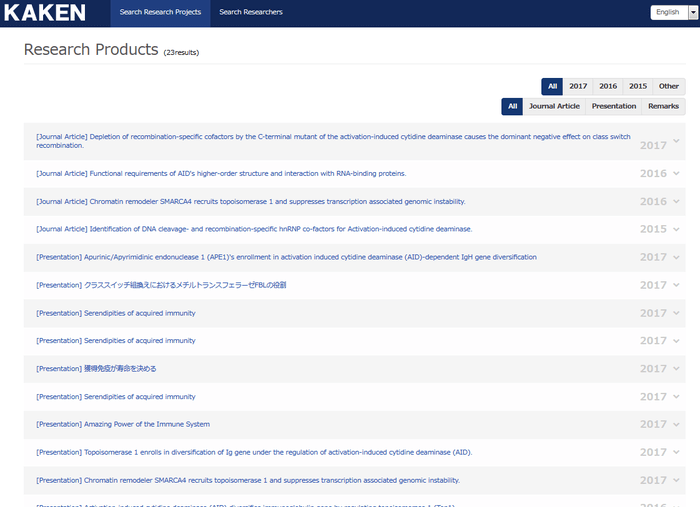
The details of the selected research project will be displayed.
Scroll down the screen to ‘Research Products’ section.
Click the journal article you wish to check the contents. -
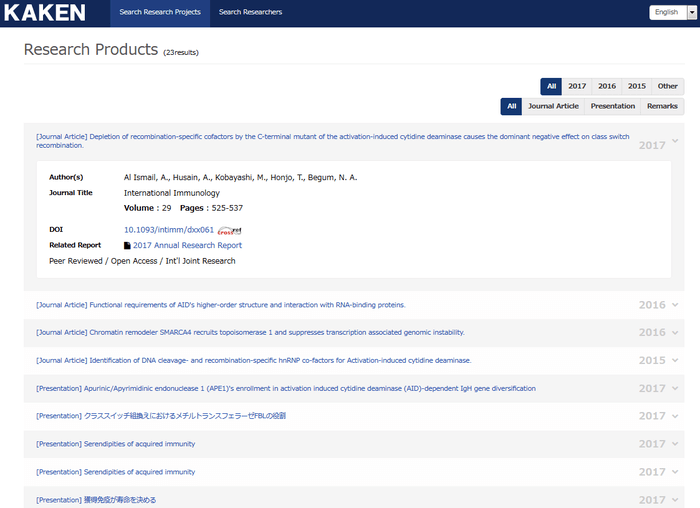
Click the ‘DOI’ that is displayed.
* DOI (Digital Object Identifier) is an international identifier assigned to digital data of contents such as an article. It guarantees permanent access to the contents when the URL is changed.
-
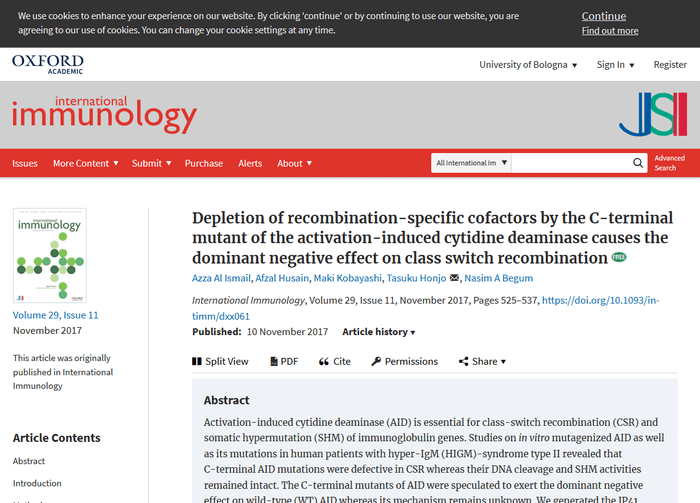
The site publishing the article will be displayed on a separate tab on the browser.
* Even when a DOI is not displayed, you may be able to read the contents on the Web or in a print format.
Please obtain them via services provided by libraries and so on.
Q4. How can I find researchers at XX University who are conducting research in the field of YY?
A4. Search a Researcher from the Field
Example: How can I find researchers at Nagoya University (名古屋大学) who are conducting research in the field of ’Electronic materials/Electric materials (電子・電気材料工学)’?
-
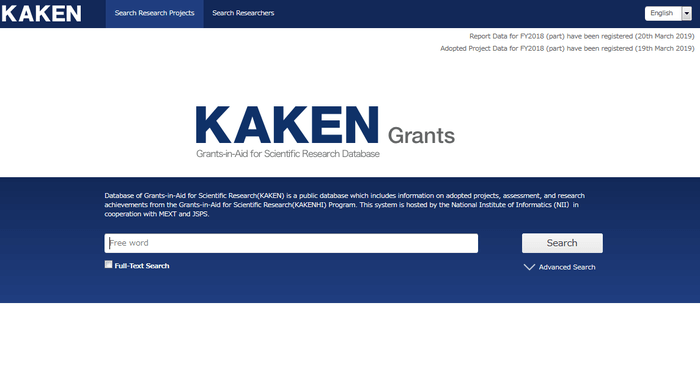
Click ‘Search Researchers’ on the menu on the top left of the screen.
-
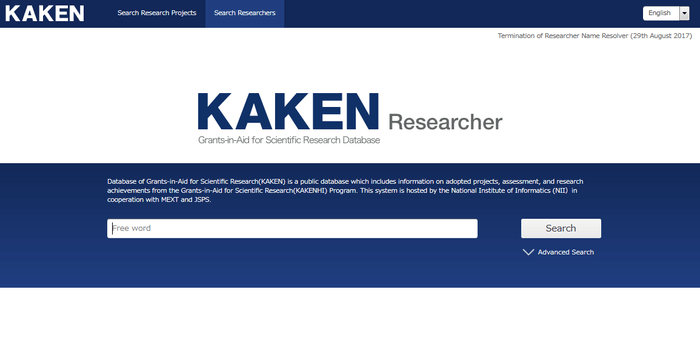
Click ‘∨ Advanced Search’ under the ‘Search’ button in the search screen for research projects.
-
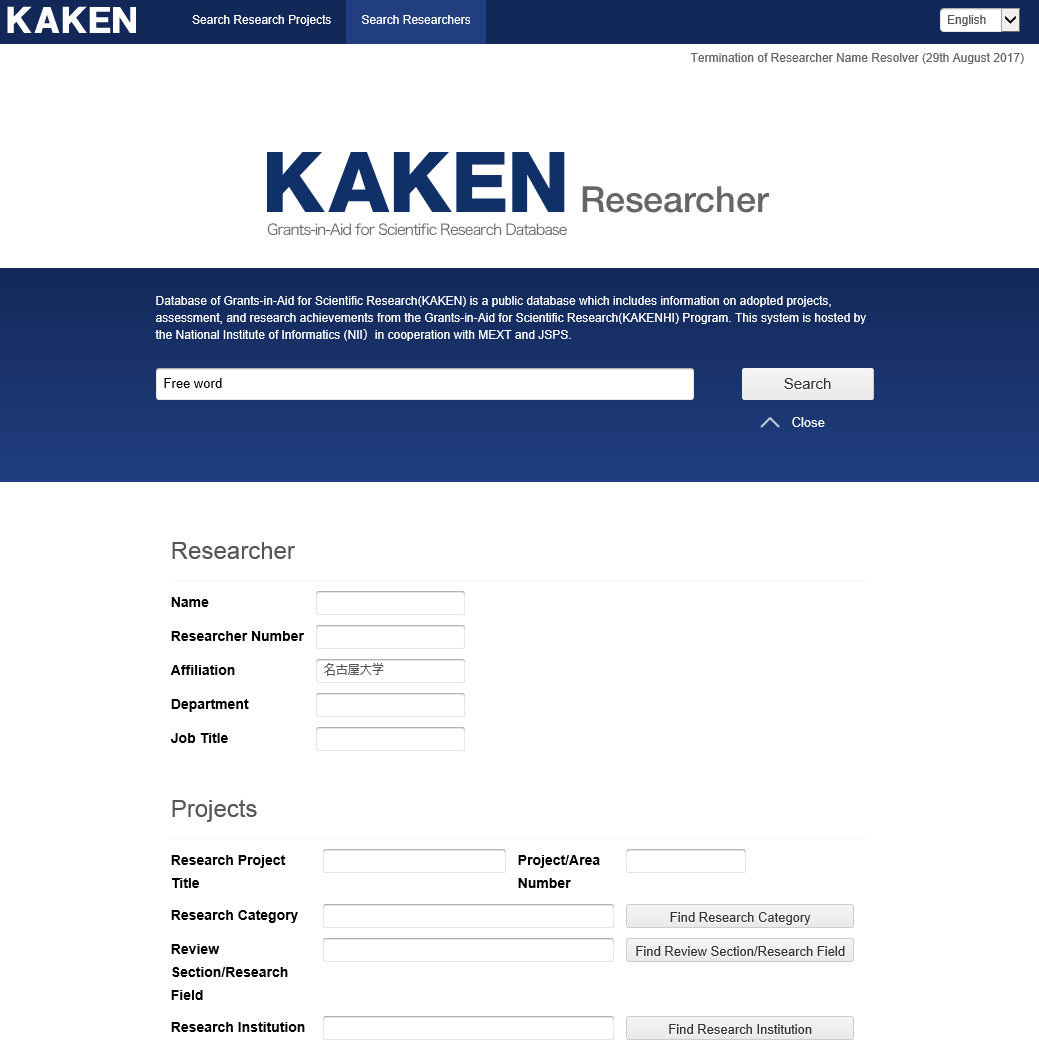
The input fields for advanced search will appear underneath.
Enter ‘名古屋大学’ in the ‘Affiliation’ field, and click ‘Find Review Section/Research Field’ button.* You can search for the contents written in Japanese in Japanese and the contents written in English in English.
-
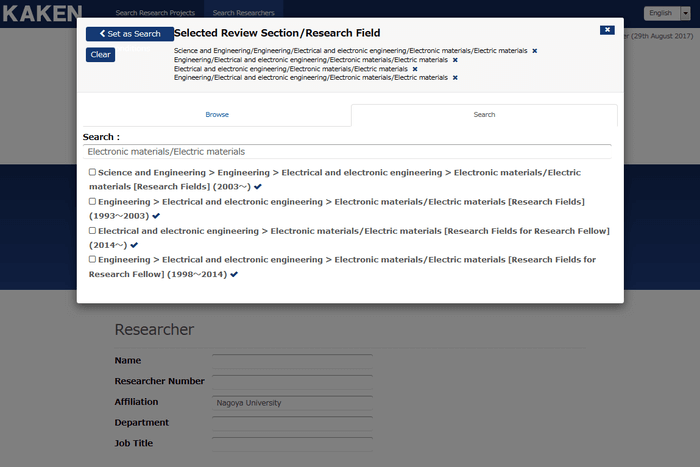
The screen showing Review Section/Research Field will be displayed.
Click ‘Search’ tab, and enter ‘Electronic materials/Electric materials’ in the keyword search field.
Then, the list of fields containing the keywords will be displayed under the input field.
Click all of them and place check marks. -
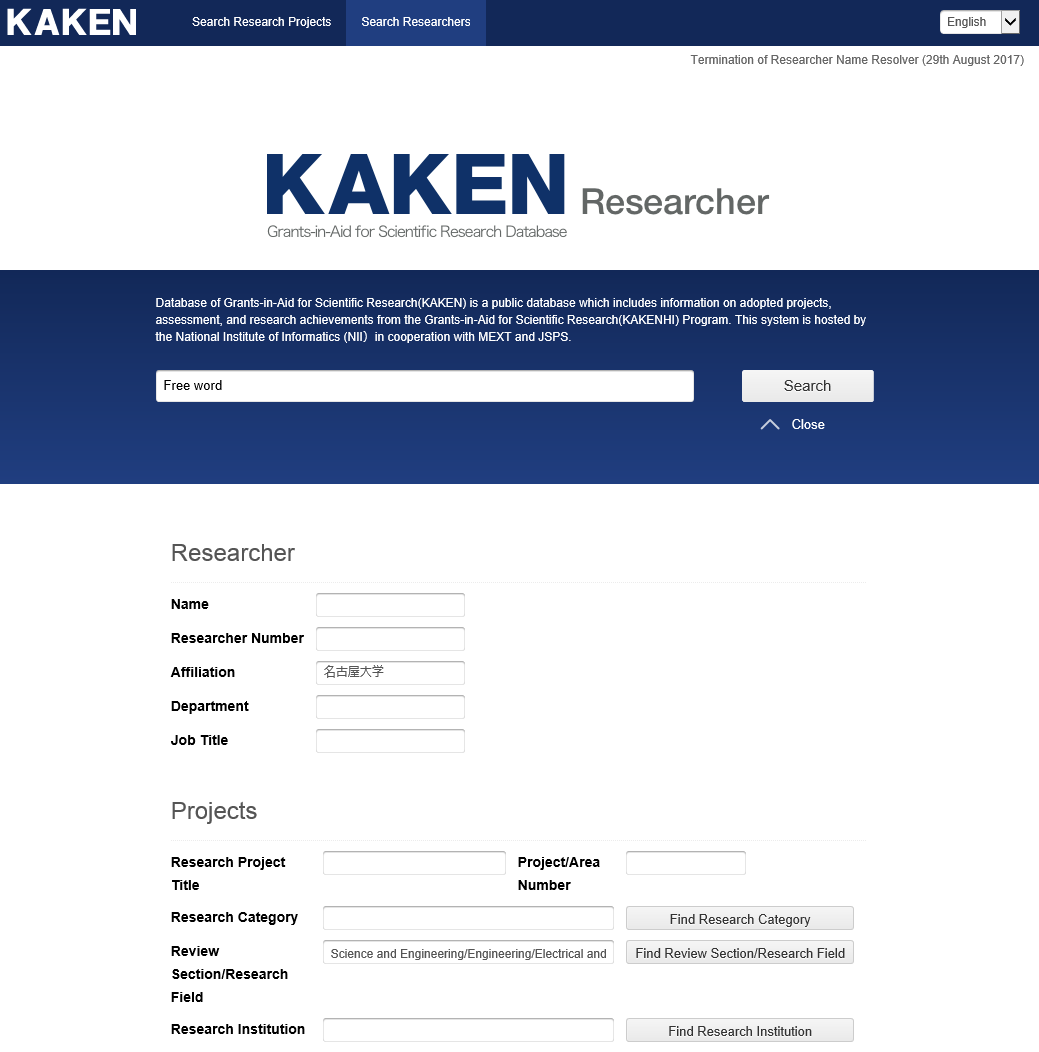
When you click ‘Set as Search’ button in the upper left corner of the screen, the screen will close.
Check whether the fields you have selected are displayed in the ‘Review Section/Research Field’ field, and click ‘Search’ button. -
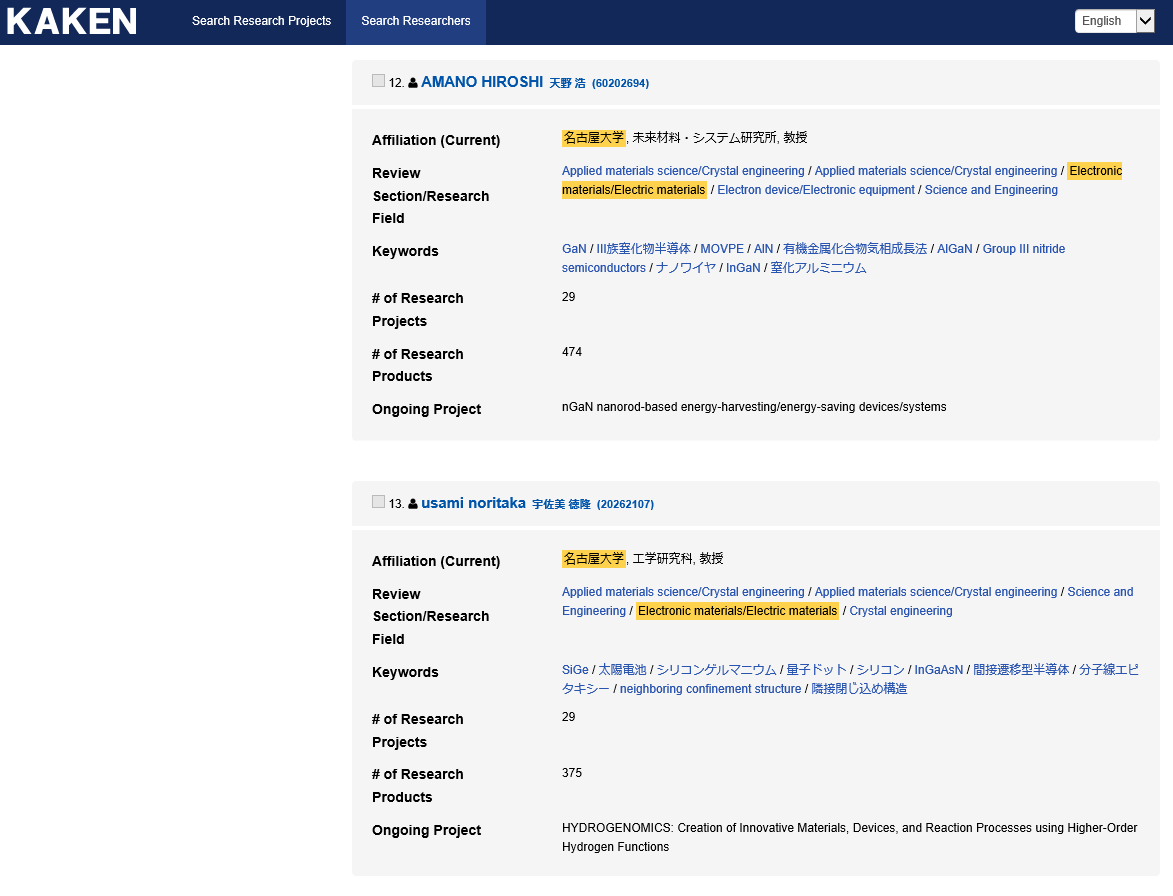
The list of search results containing the researchers that meet the search conditions will be displayed.
-

By clicking the name of a researcher, the detailed information will be displayed.
