About the Dissertation Full Text Search Results Page
The Dissertation Full Text Search Results Page is explained here.
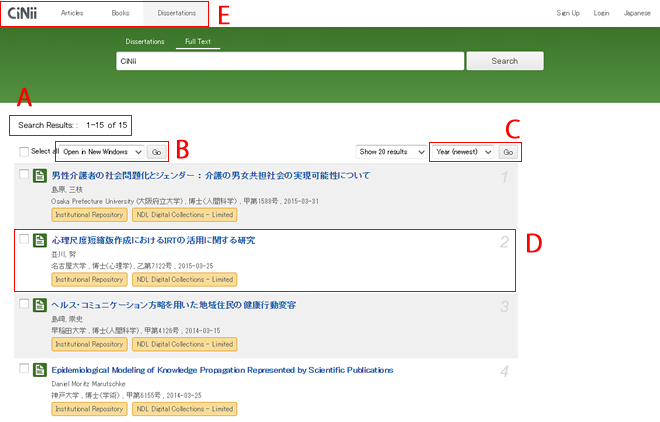
A View search results/Jump to a different page

•The number of records matching the entered search conditions is shown.
•From here you can easily navigate to search results on other pages (previous page, next page, first page, last page).
•For the sake of confirmation, search words entered on the previous search page are shown.
B Select the operation
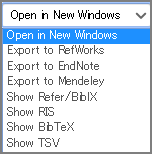
| Open in new window | When this is checked, the Dissertation Details Page for the selected dissertation is always displayed in a new browser window or tab. |
| Export to RefWorks |
When this is checked, basic information about the selected paper is exported directly to various reference management services. |
| Export to EndNote |
When this is checked, basic information about the selected paper is exported directly to various reference management services. |
| Show Refer/BibIX | When this is checked, basic information about the selected paper is displayed in the indicated format. *"Save As" is not available on Google Chrome and Microsoft Edge. Select all the results and save them in a copy (clipboard) when you use these browsers. |
| Show RIS | |
| Show BibTeX | |
| Show TSV |
C Change display order
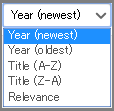
Sort the currently displayed search results in a different order.
Note that this applies to the sorting order of the currently shown results and is not for specifying display order in a refined search.
•Year conferred: Newest...Sort in descending order of year of degree conferral
•Year conferred: Oldest...Sort in ascending order of year of degree conferral
•Title: A-Z...Sort in descending alphabetical order of titles
•Title: Z-A...Sort in ascending alphabetical order of titles
•Relevance...Sort by highest relevance of results to search conditions
D View simplified information, Obtain full text
<Notation>
| Title Author name Degree granting institution, degree acquired, degree conferral no., conferral date |
Display number |
<Sample>
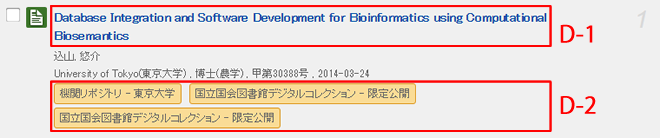
D-1. Title
Clicking the title shows the Dissertation Details Page.
D-2. Links
| Institutional repository (IR) | A database of a university or other institution in Japan archiving and making available research output of members of that institution. Text of the dissertation is available in PDF format. |
| NDL Digital Collection | A service for searching and reading digital materials collected and archived by the National Diet Library. |
| (Available on Internet) | Text of the dissertation is available via the Internet. |
| (Distributed only to libraries)* | The paper can be accessed only from terminals of public and university libraries, etc. (limited to libraries approved by the National Diet Library). About the service for distributing digital materials to libraries. |
| (NDL premises only)* | The paper can be accessed only from terminals on the premises of the National Diet Library. |
*"NDL Digital Collections - Limited" is displayed.
E. Switch search methods
E-1 Switch to CiNii Articles (searching for Japanese papers) or CiNii Books (searching for books in university libraries)
Of the buttons at the upper left of the page, clicking "Articles" takes you to CiNii Articles (searching for Japanese papers), while clicking "Books" switches to CiNii Books (searching for books in university libraries). The search words already entered in the search fields are carried over to the new screen. Clicking the CiNii logo at the top left of the screen returns to the front page.
