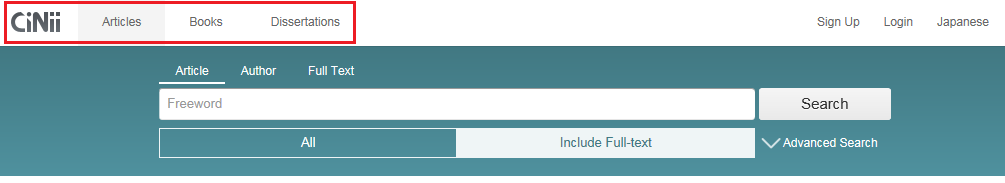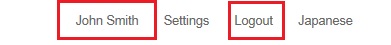Full Text Search Results
The search results can be viewed by anyone free of charge. The following is an explanation of the full text search results page.
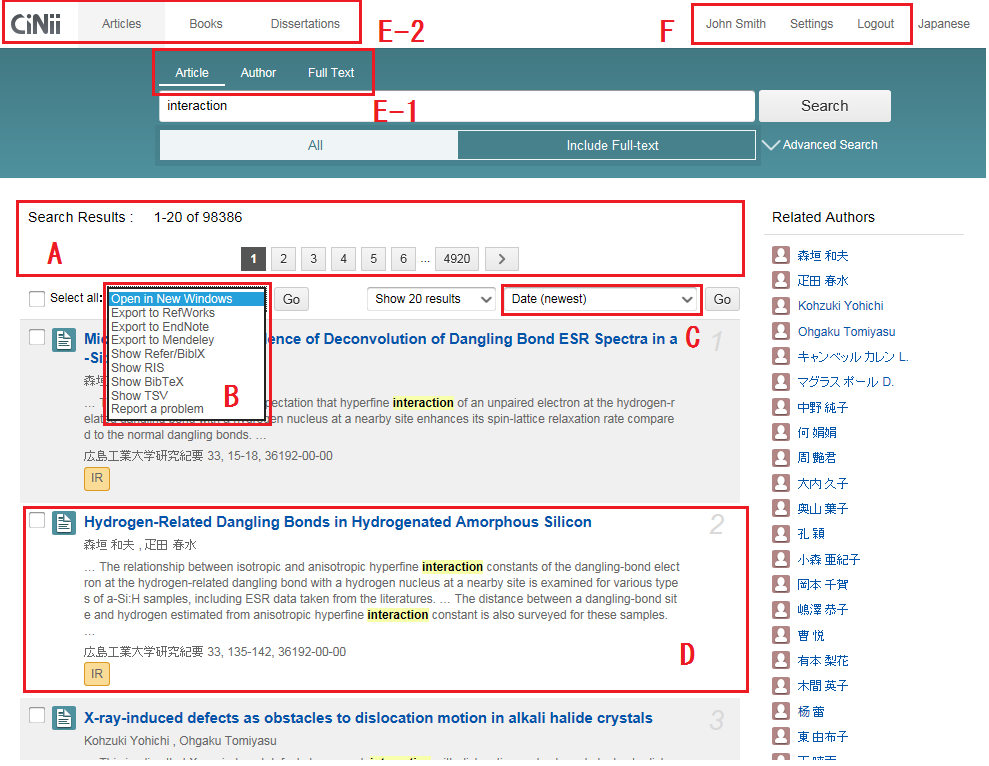
A View search results/jump to different page
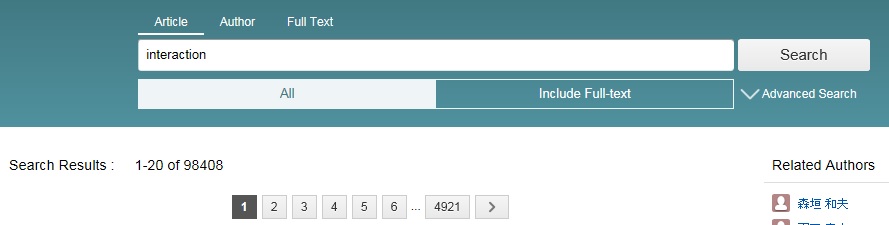
- Displays the number of records that matching the input keyword(s).
- Navigate search results displayed on multiple pages (next page, previous page, first page, final page).
- Displays the search conditions input on the previous page for confirmation purposes.
Search conditions: search field (keyword) (multiple keywords)
Example: search conditions: interaction
B Select the operation
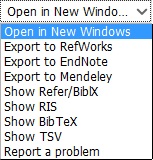
| Open in New Windows | Detailed pages of all articles selected by checking the checkbox would be displayed in newtabs or windows of web browser. |
| Export to RefWorks | Basic information of books and journals selected by checking the checkbox can be exported directly in document management softwares. *Exporting to EndNote is required to be installed plug-in. |
| Export to EndNote | |
| Show Refer/BibIX | Basic information of all books and journals selected by checking the checkbox will be displayed in various formats. *"Save As" is not available on Google Chrome and Microsoft Edge. Select all the results and save them in a copy (clipboard) when you use these browsers. |
| Show RIS | |
| Show BibTeX | |
| Show TSV | |
| Report a problem | To the FeedBack |
C Change display order
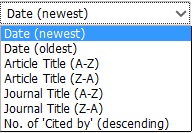
Displays the current search results in a different order.
Please note that this only changes the order of the current display. It is not for specifying the display order for a refined search.
-
Date(newest)・・・・・・・・・・・・・・・・Sorts results with the newest year at the top.
Date(oldest)・・・・・・・・・・・・・・・・・Sorts results with the oldest year at the top.
Article Title (A-Z)・・・・・・・・・・・・Sorts by article name in ascending order of character code.
Article Title (Z-A)・・・・・・・・・・・・Sorts by article name in descending order of character code.
Journal Title(A-Z)・・・・・・・・・・・・・Sorts by journal name in ascending order of character code.
Journal Title(Z-A)・・・・・・・・・・・・・Sorts by journal name in descending order of character code.
No. of Cited by (decending)・・・Sorts by number of times the work is cited, with the highest number at the top.
Relevance・・・・・・・・・・・・・・・・・・・・Sorts by search score in descending order.
D View simplified information, Obtain full text, Find number of works cited/citing works
- 〈Format〉
Article title
Author
Abstract (portion)
Title Volume・Number, Page, YearMatch No. ■Various links works cited:Indicates the number of works cited by this article citing works:Indicates the number of works citing this article
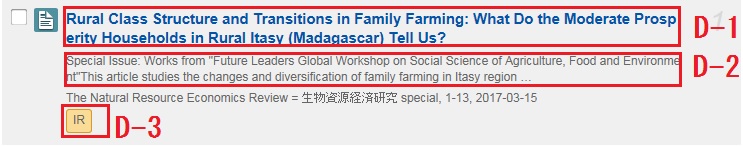
D-1 Article Title
Clicking the title of the article displays the details screen.
D-2 Abstract(portion)
For articles containing abstracts, a portion of the abstract is displayed.
D-3 Links
CiNii Articles incorporates article data from several different types of databases, and processes the data so that the same paper is identified and handled in a unified manner. "Databases" displays the name of the database that the article information was taken from. In this field, links to full text documents ("CiNii PDF") provided by CiNii Articles and partner services are displayed. Please see the following for details.
| Japanese Agricultural Sciences Index | Link to article on Japanese Agricultural Sciences Index(JASI)。Clicking on the JASI icon on CiNii Articles search results and details pages will take you to the JASI’s details page. |
| Institution Repository | Link to article on Institution Repository website. Clicking on the Institution Repository icon on CiNii Articles search results and details pages will take you to the respective institution repository’s details page. |
| J-STAGE | Link to article on J-STAGE website. Clicking on the J-STAGE icon on CiNii Articles search results and details pages will take you to the J-STAGE abstract page. *Due to system limitations, formatted text such as italics, superscripts, subscripts, etc. cannot be displayed on the CiNii Articles page, but will be displayed normally when you visit the J-STAGE page. * Partially free |
| Ichushi | Link to article 医中誌(Ichushi)Web website. If you have access privileges for 医中誌(Ichushi)Web clicking the link will take you to the appropriate articles’ information page. When you do not have access privileges, you will be taken to the 医中誌(Ichushi)Web login screen. |
| CrossRef | Link to publisher’s full text document. If you have access privileges for the article, the full text document will be displayed. Links use CrossRef* data. *CrossRef is a centralized management service for electronic journal links. It is a joint venture nonprofit organization administered by academic journal publishing companies. https://www.crossref.org/ |
| Nikkei BP | Link to article on the Nikkei BP Magazine Archive university version.Clicking on the icon on CiNii Aritlces search-results and detailed pages will take you to the text or the login page. *Link from CiNii Articles to the Nikkei BP Magazine Archive university version is restricted to articles which are recorded in CiNii Articles from the National Diet Library journal index. *Paid |
| Institution-set link | When using the site from within a contracting institution (or when using a site license individual ID), the link set by the affiliated institution will be displayed. Clicking the link will take you to the page set by the affiliated institution. *Icon images and wording will differ by institution. |
D-4 Find number of works cited and citing works
The ability to display information about citations (both works cited by an article and works citing the article) is one of the special features of CiNii Articles.
By "bibliography" and a "cited reference", the number of references which the article has cited or has cited the article is found.
*The National Institute of Informatics continually identifies and incorporates new data. Please be aware that information listed under “times cited” may change at any time.
E Jump to different search method
E-1 Switch to Article Search and a Author Search
Clicking on the tab of "Article Search" and a "Author Search" will change a search method.
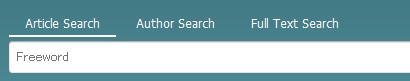
E-2 Switch to CiNii Books/CiNii Dissertations
Clicking on "Books"or "Dissertations" button at the upper left of the screen can change to CiNii Books/CiNii Dissertations.
Clicking on "Articles" or "CiNii logo" of the upper left on the screen will take you back to the CiNii Articles top page.