About Search Page
To search for "books & journals" information, you can choose a "simple search" using keywords or an "advanced search" using more specific search conditions.
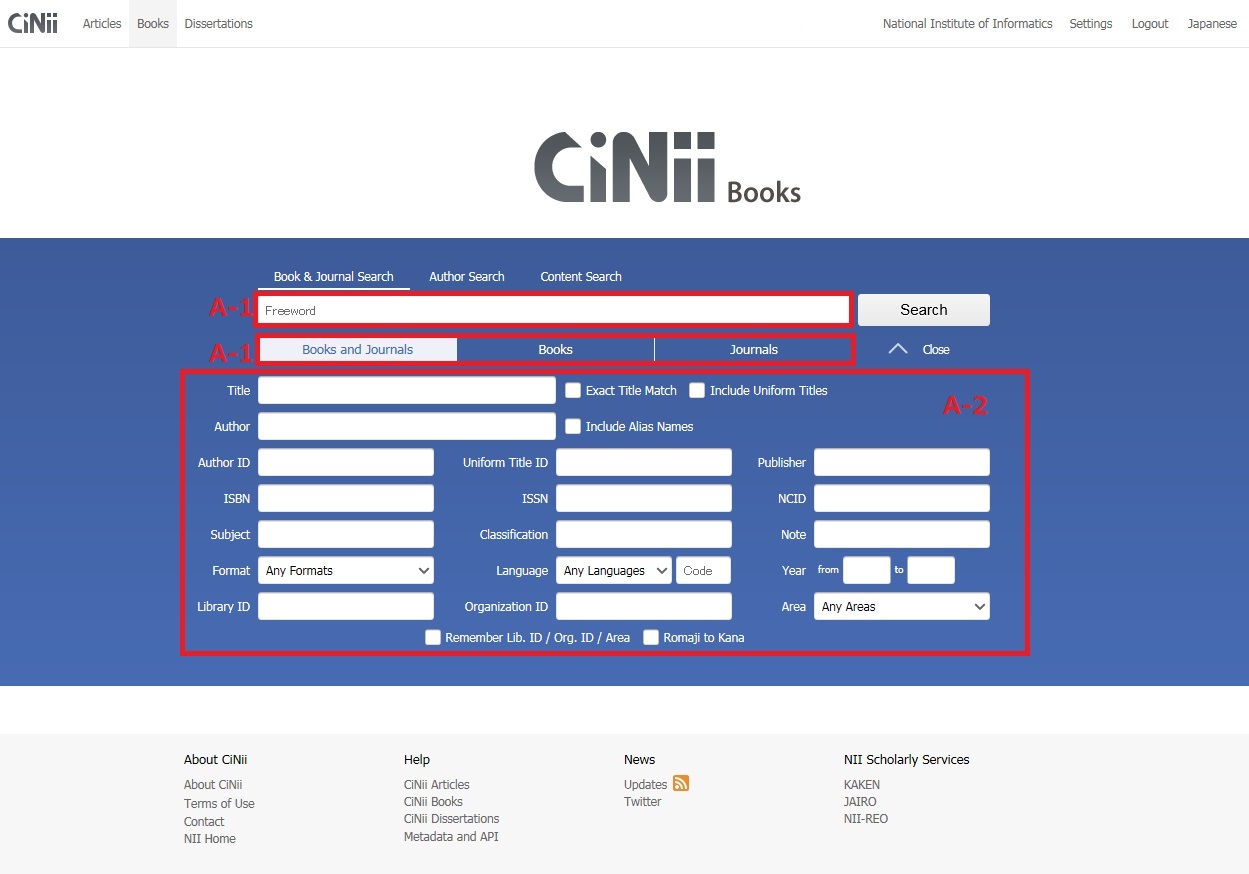
A Search for Books & Journals by title/author/publication info, etc.
A-1. Simple search
With Simple search, books and journals information is searched by keywords which match the registered information of books and journals (books and journal name, author’s name, publisher, ISBN, ISSN, NCID, Note or author ID etc,).
Keyword field
- Multiple keywords may be entered, each keyword separated by spaces (both English half-width spaces and Japanese full-width spaces are acceptable). In this situation, the spaces act as "AND" and all keywords are searched for.
Please refer to [A-3 . Complex search] for more information on the logic operation. - When numbers (numeric characters) are used as keywords, both English single-byte characters and Japanese double-byte characters are acceptable.
Search sample
Search for books and journals containing the term "information", "Adachi" and "library".
Enter as below, and then click the search button.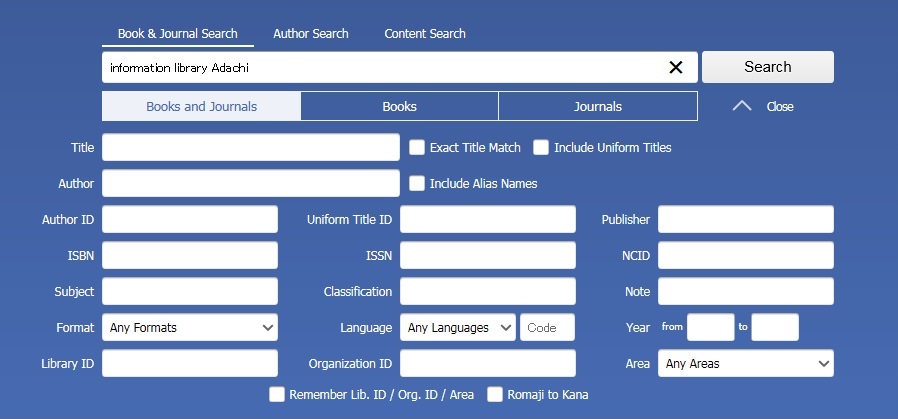
- Multiple keywords may be entered, each keyword separated by spaces (both English half-width spaces and Japanese full-width spaces are acceptable). In this situation, the spaces act as "AND" and all keywords are searched for.
Search target settings
The search target can be specified as follows.
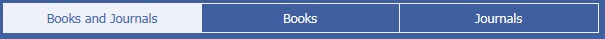
- "Books and Journals"・・・・・Searches for all records containing the keyword(s).
- "Books"・・・・・・・・・・・・Searches for Books in the CiNii Books database.
- "Journals"・・・・・・・・・・Searches for Journals (journal publications) in the CiNii Books database.
"Journals" refers to materials published continuously and periodically without planning the end. Except it, it is not concerned with the formats (a booklet object, CD-DVD, etc.) of materials, but all materials are considered as "books". The details about the difference between books and journals (serial publication) should look at "the standard of list information. (Japanese)"
A-2. Advanced search
Advanced search allows users to refine searches to specify fields to search, relationships between multiple search condition by logic operators, and the period of time in which books and journals were published.
Search Example
Search by free Keyword/Title/Author/Author ID/Publisher /ISBN/Format
- The field unspecified is a partial match search.
- The relation between keywords separated by space in the same item is a operator which exists in "Default relation between keywords."
Change from Roman alphabet to Katakana
Search for alphabet transliteration notation
Search for books and journals containing the term "information" in the field such as note, "Adachi" in the author field, "library" or "project" in the title field.
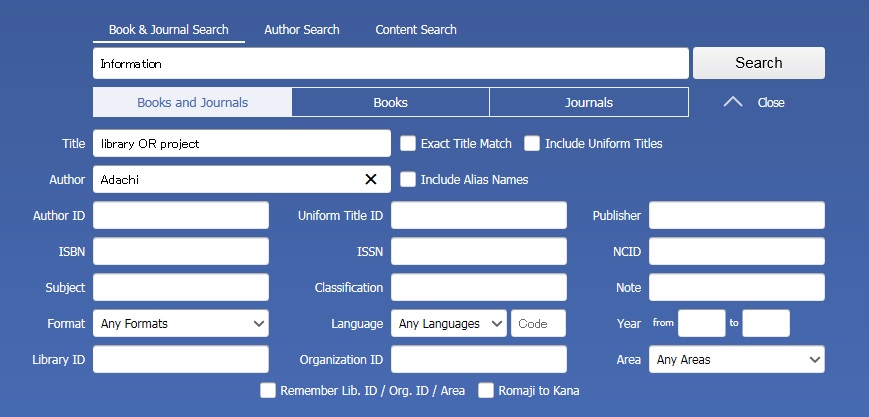
Search field
| Search box | Specification | Default relation between keywords | Note |
|---|---|---|---|
| Keywords | AND |
||
| Title | Searches for Titles, Reading of titles,Other titles, Series title, Contents of Works, etc. By checking "Exact title match", entered character strings will hit when the entire title (except subtitle) matches. | AND | |
| Author | Searches for authors, Aliases (another name) of authors, reading of authors's name, editors, translators, etc. | AND | You can search by standard forms (For foreign authors, spelling of the original language) in addition to the form printed in the book. |
| Author ID | Exact match search for author name ID of NACSIS-CAT. | OR | |
| Unified title ID | Exact match search for unified title ID. | OR | |
| Publisher | Searches for publishers. | AND | |
| ISBN | Exact match search for ISBN. | OR | hyphens(-) are ignored. Both 10 digits and 13 digits can be found. |
| ISSN | Exact match search for ISSN. | OR | hyphens(-) are ignored. |
| NCID | Exact match search by ID of NACSIS-CAT. | OR | It also includes Parent Bibliography ID (Bibliography ID of series). If searched book has it, the related bibliography also can be found. |
| Subject | Searches for subjects. | AND | |
| Classification | Exact match search for classifications. | OR | |
| Note | Searches for notes. | AND | |
| Format | You can limit the format of materials. (format such as maps, scores and audio materials) | ― | |
| Language | You can select the language of the title and the text from the pull down menu. You can also put triple-digit Language Code into the box of "code". | OR | Refer to the Code table in the following page. NACSIS-CAT Coding Manual Appendix 1.3 Language Code table |
| Publication Year | Enter years in Western Calendar. Specifying only start or end year is also possible. | ― | If the book was published for several years, the start year is match. A book whose publication year is unclear is excluded from the search. |
| Library ID | You can specify the ID (FAID) of a library, and refine the search to the library’s holdings. Exact match. By checking " Remember Lib. ID / Org. ID / Area" when you search, it will be saved. | OR | For library IDs (FAIDs), please refer to the following page for the latest year's "図書・雑誌所蔵データ登録累計件数(所蔵館別)". NACSIS-CAT Statistics |
| Organization ID | You can specify the ID (FAID) of an organization, and refine the search to the organization’s holdings. Exact match. By checking " Remember Lib. ID / Org. ID / Area" when you search, it will be saved. | OR | Only valid for search using "OR" |
| Area | You can select an area of the holding library from the pull down menu, and refine the search to the area’s holdings. By checking " Remember Lib. ID / Org. ID / Area" when you search, it will be saved. | OR |
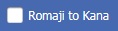
Checking the check box of " Romaji to Kana" enables you to search with the word in Roman alphabet converted into katakana. Please use in the environment where you cannot input Japanese.
ex) Search "Natsume Souseki" → Changing into "ナツメソウセキ" and search.
Search for alphabet transliteration notation is available ; titles and any other book information written in Chinese with pinyin, Arabic alphabet, Thai script, Devanagari, and Cyrillic script .
A-3. Complex search
- Multiple keywords may be entered, each keyword separated by spaces (both English half-width spaces and Japanese full-width spaces are acceptable). Specify the logic operation using "Combination of keywords". To search for a string that includes spaces, enclose the string in double quotes (").
Example: Inputting "information processing" returns search results for records containing "computer information processing" and "information processing society", excluding those records that contain "processing and information" and "information on processing". - To search for terms that include part of a word, use an asterisk.
Example: Inputting work* returns search results for records containing "worker" and "working", excluding those records that contain "homework". - Boolean search
- Boolean searches (AND,OR,NOT) can be run like the following.Full width characters can be used for operators.
- Search using "AND"・・・・Search for records containing all entered keywords. Specify using spaces (English half-width spaces and Japanese full-width spaces) (Excluding codes and Ids fields) or "_&_".
Example: Inputting "information digital" or " information & digital" returns search results for records containing both "information" and "digital". - Search using "OR"・・・・Search for records containing any of the entered keywords. Specify using "_OR_"(OR is written in English half-width characters and capital letters) or "_|_".
Example: Inputting "information OR digital" or "information | digital" returns search results for records containing either "information ", "digital" or both. - Search using "NOT"・・・・Search for records containing the entered keyword(s) but excluding the keyword after NOT. Specify using "_NOT_" (NOT is written in English half-width characters and capital letters) or "_-".
Example: Inputting "information NOT digital" or "information -digital" returns search results for records containing "information", excluding those records that contain "digital". - Priority of Boolean search using parentheses・・・・You can specify priority of Boolean search using parentheses.
Example1: Inputting "Adachi NOT (Takeda AND Aizawa)" returns search results for records containing "Adachi", excluding those records that both contain "Takeda" and "Aizawa". Search results contain "Adachi Takeda", "Adachi Aizawa", not "Adachi Takeda Aizawa".
Example2: Inputting "(Adachi NOT Takeda) AND Aizawa" returns search results for records containing both "Adachi" excluding those records that contain "Takeda", and containin "Aizawa". Search results contain "Adachi Aizawa", not "Adachi Takeda", "Takeda Aizawa".
- Boolean searches (AND,OR,NOT) can be run like the following.Full width characters can be used for operators.
A-4. About clear of keywords
There is not a clear button on top page. If you click CiNii banner located in the upper left portion, you will return to the top page without the keywords.
