About Search Page
From each page on CiNii Books you can perform a "Content Search" to search for "title", "description" or "table of contents" in CiNii Books.
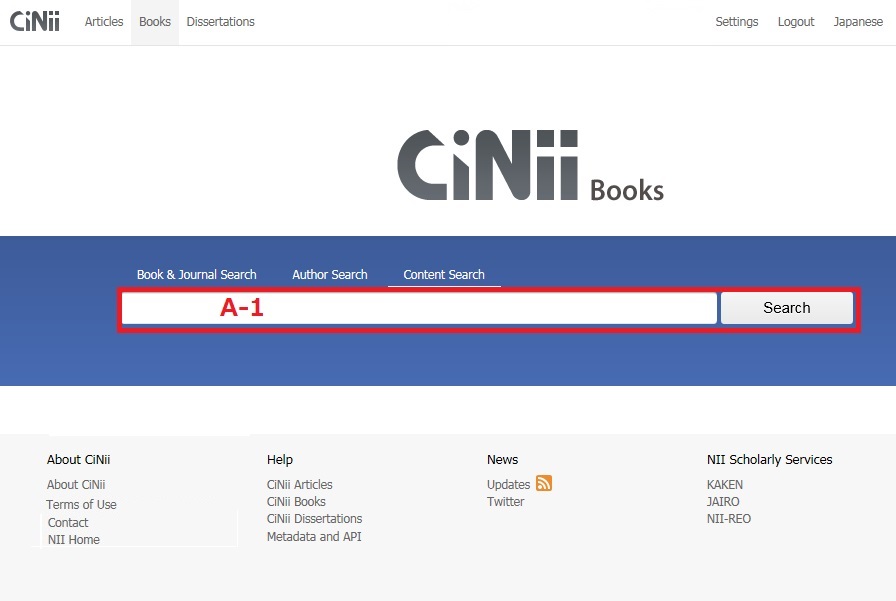
A Search for content
A-1. Simple search
Content search is searching for content information by entering a keyword.
Keyword field
- Multiple keywords may be entered, each keyword separated by spaces (both English half-width spaces and Japanese full-width spaces are acceptable). In this situation, the spaces act as "AND" and all keywords are searched for.Please refer to [A-2 . Complex search] for more information on the logic operation.
- If numbers (numeric characters) are used as keywords, either both English single-byte characters and Japanese double-byte characters are acceptable.
Search Example
Search for content "library"
Enter as below, and then click the search button.
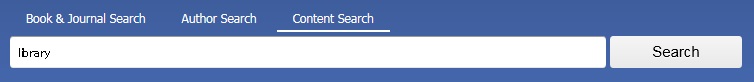
A-2. Complex search
- Boolean search
- Boolean searches (AND,OR,NOT) can be run like the following.
- Search using "AND"・・・・Search for records containing all entered keywords. Specify using spaces (English half-width spaces and Japanese full-width spaces) (Excluding codes and Ids fields) or "_&_".
Example: Inputting "information digital", "information AND digital" or " information & digital" returns search results for records containing both "information" and "digital". - Search using "OR"・・・・Search for records containing any of the entered keywords. Specify using "_OR_"(OR is written in English half-width characters and capital letters) or "_|_".
Example: Inputting "information OR digital" or "information | digital" returns search results for records containing either "information ", "digital" or both. - Search using "NOT"・・・・Search for records containing the entered keyword(s) but excluding the keyword after NOT. Specify using "_NOT_" (NOT is written in English half-width characters and capital letters) or "_-".
Example: Inputting "information NOT digital" or "information -digital" returns search results for records containing "information", excluding those records that contain "digital". - Priority of Boolean search using parentheses・・・・You can specify priority of Boolean search using parentheses.
Example1: Inputting "Adachi NOT (Takeda AND Aizawa)" returns search results for records containing "Adachi", excluding those records that both contain "Takeda" and "Aizawa". Search results contain "Adachi Takeda", "Adachi Aizawa", not "Adachi Takeda Aizawa".
Example2: Inputting "(Adachi NOT Takeda) AND Aizawa" returns search results for records containing both "Adachi" excluding those records that contain "Takeda", and containin "Aizawa". Search results contain "Adachi Aizawa", not "Adachi Takeda", "Takeda Aizawa".
- Boolean searches (AND,OR,NOT) can be run like the following.
B Clear keywords
There is not a clear button on top page. In the case of varying keywords, please delete the keywords by using keyboard, including Delete key or BackSpace key. In addition, if you click CiNii banner located in the upper left portion, you will return to the top page of Book & Journal Search with no keywords and thereby clearing all fields.
