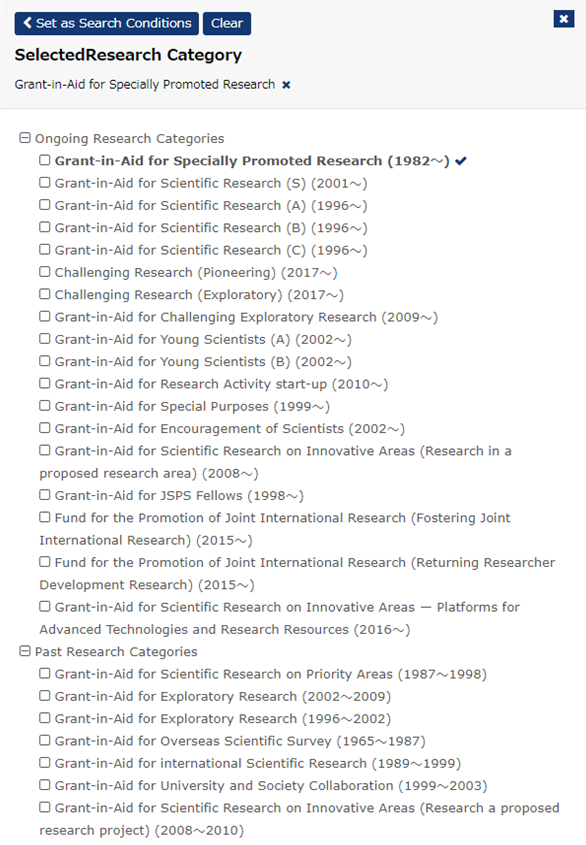
1. Referring to Research Category List
The current research categories are displayed at the top of the screen.
Research categories that have been abolished or whose names have been changed are displayed at the bottom of the screen.
2. Adding Research Categories to Search Condition
By clicking each research category, the category names will be displayed in bold and ticked on the right. Click ‘Add to Search Condition’.
You will then be returned to the entry screen for search conditions. The categories will be added to the search condition. You can select multiple research categories.
