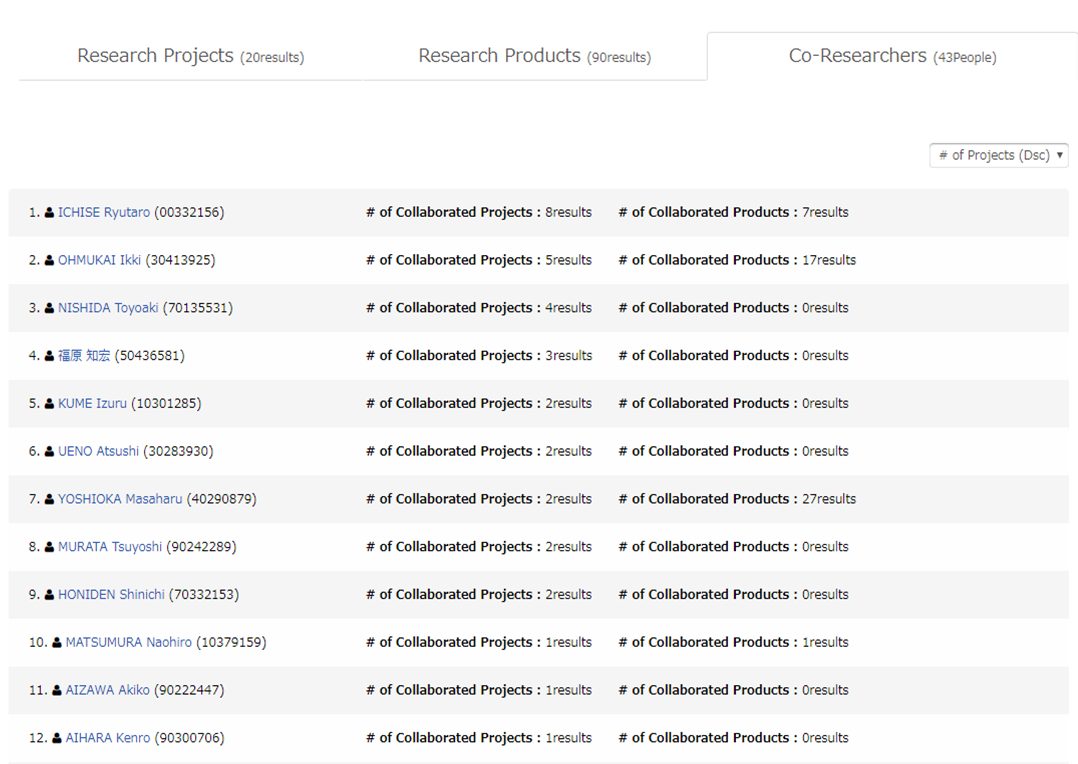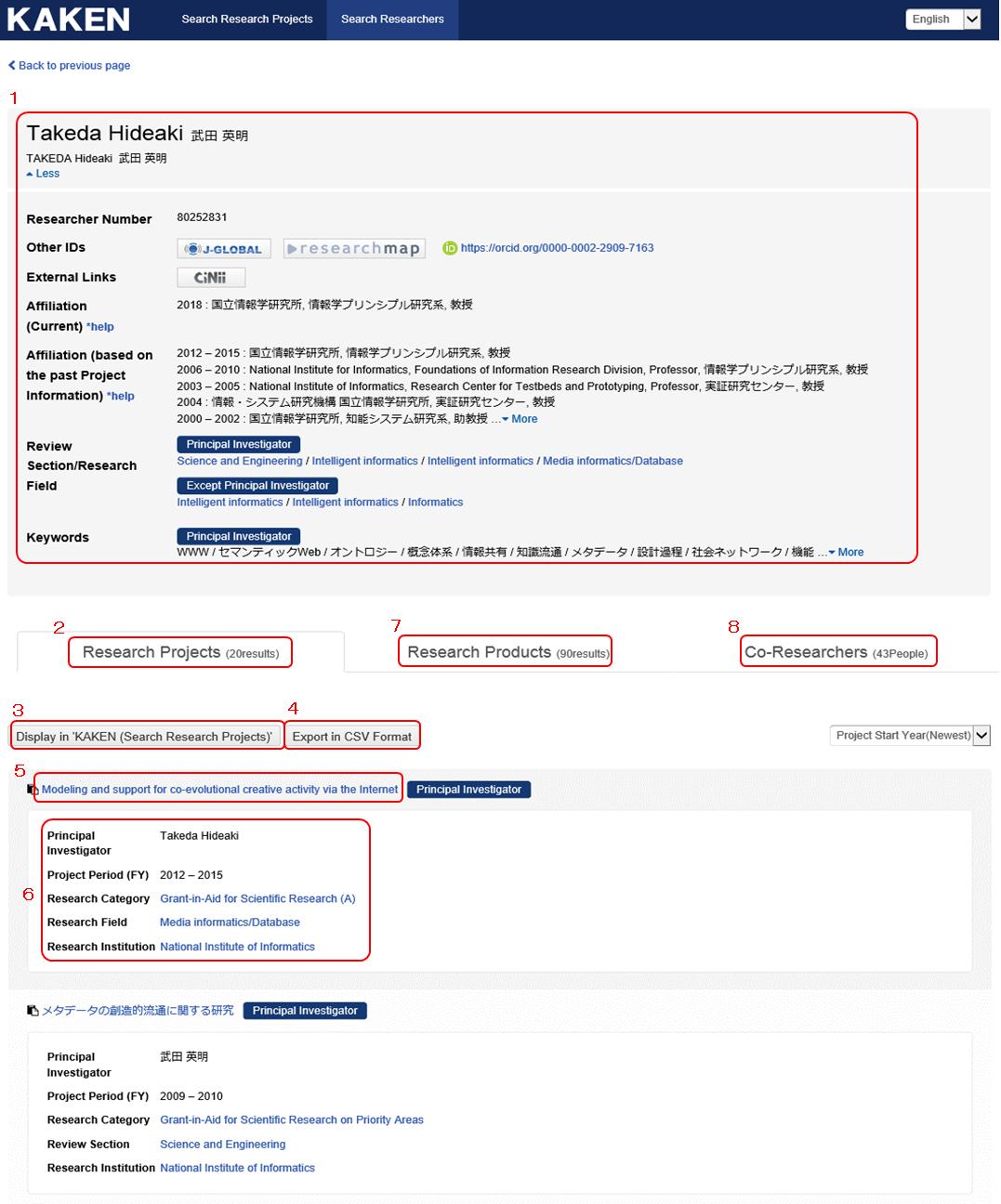
1. Basic Researcher Information
| Full name | This section displays the name registered in the JSPS Electronic Application System or the name registered in the latest project data. If any of the registered information has a different name notation, the separate notation will be also displayed. |
| Researcher Number | The researcher page is generated based on this Researcher Number. For this reason, the following conditions must be satisfied in order to be searched for in "KAKEN - Search Researcher": - The researcher has a KAKEN Researcher Number - The research project adopted under the Researcher Number is listed in “KAKEN - Search Research Projects” |
| Other IDs | J-GLOBAL, researchmap: It displays based on registered information on ‘researchmap’ provided by Japan Science and technology Agency (JST). It takes approximately one month for the registered information on ‘researchmap’ to be reflected on KAKEN. ORCID: It is necessary to set the link by yourself. For details of the linkage to ORCID, please refer to KAKEN-ORCID Integration. |
| External Sites | CiNii, IRDB: Links are generated from Researcher Numbers contained in the published data. |
| Affiliation (Current) | It displays the current affiliation of the researchers included in "KAKEN - Search Research Projects” based on the registered information on the JSPS Electronic Application System. If there is no information registered in the latest year, this item is not displayed. |
| Affiliation (based on the past Project Information) | For researchers included in "KAKEN - Search Research Projects", it extracts, integrates and displays all the names of affiliated institutions, departments, and job titles described in the reports and adoption/grant information of research projects in which the researcher participated. Affiliation information is not reflected for the year in which the research project information is not included in "KAKEN - Search Research Projects". |
| Review Section / Research Field, Keywords | For researchers included in "KAKEN - Search Research Projects", it extracts, integrates and displays all the review sections/research fields and keywords described in the reports and adoption/grant information of research projects in which the researcher participated. By clicking the Review Section/Research Field, you can display the results of the researchers with the same Review Section/Research Field. |
2. List of Research Projects
By clicking this, you can display a list of the researcher’s research projects.
3. Display in ‘KAKEN - Search Research Projects’
You can search the researcher using ‘KAKEN - Search Research Projects’ and displays the results.
4. Export as Text (CSV)
You can export a list of research projects as a CSV file.5. Research Project Name
By clicking this, you can display the details screen of the research project.
6. Detailed Research Project Items
If you click on an item with a link, you can display the search results for that item.
7. List of Research Products
By clicking this, you can display a list of research products of the researcher.
The system automatically extracts the research projects in which the researcher participates from the KAKEN Database, and displays the research products of which the researcher is considered to be the author.
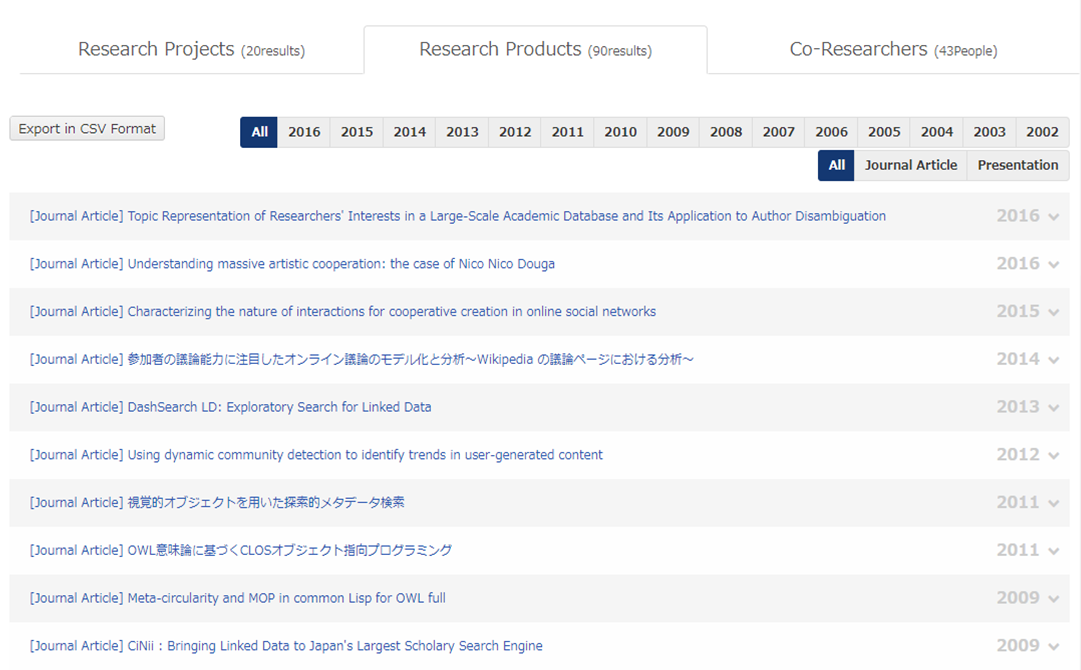
8. List of Co-Researchers
By clicking this, you can display a list of researchers who have worked with the researcher on the research project. By clicking the link of a researcher name, you can display the details screen of that researcher.