About the “Articles Search” Result Page
This page shows you how to check the results of “Articles Search”.
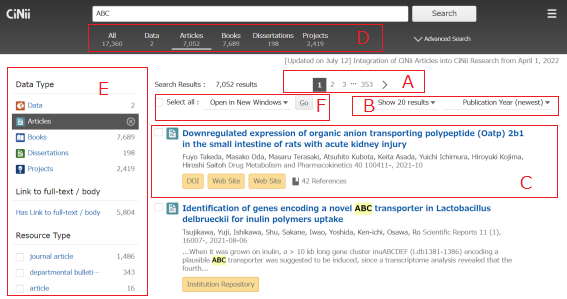
A. View Search Results / Move between Pages
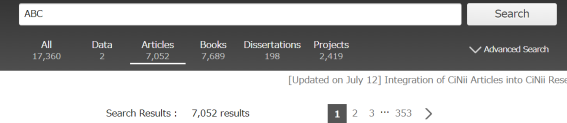
- This section shows you the number of records that match the entered keyword(s).
- You can move backwards and forwards between the search result pages.
- The keywords entered in the search screen are displayed for convenience.
- Search conditions: Type of search (search items: keyword)
- E.g.) Search conditions: simple search (Free word: Interaction)
- E.g.) Search conditions: advanced search (Author: Adachi, Title: Interaction)
B. Change Order of Search Results

Please note that this is not to specify the display order for a refined search.
- Year (newest): Sort in descending order of publication year
- Year (oldest): Sort in ascending order of publication year
- No. of 'Cited by' (descending): Sort by number of citations in descending order.
- Relevance: Sort in descending order of relevance
C. View Simplified Information / Obtain Full Text / View the Number of References and the Number of Being Cited
- 〈Example〉
Article Title
Author Name, Name of Publication, Volume, Number, Page, Year of publication
Part of Abstract■Links Reference: Number of articles cited by this article
Cited References: Number of articles that cite this article
- 〈Sample〉
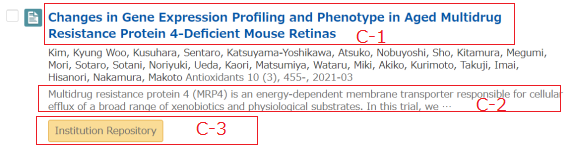
C-1. Article Titles
By clicking on the title of the article, you can display the details page.
C-2. Part of Abstract
If an article includes an abstract, part of the abstract will be displayed.
C-3. Links
CiNii Research adds article data from multiple databases of different types, and identifies and integrates them for the same article. Below is the list of the services that are linked to CiNii Research. Please refer to the following for more details.
| Institutional Repository (IR) | This is the link to the article information registered in the institutional repositories. If you click on the icon displayed on the search result screen or the detail display screen, you can go to the detail screen of each institutional repository. |
| DOI | This is the link to the full text provided by the publishers. If you are eligible to view the article, the full text will be displayed. For links, Japan Link Center (JaLC) and CrossRef are used. |
| HANDLE | This is a permanent identifier assigned to digital objects and other resources on the Internet and operated by the US-based CNRI (Corporation for National Research Initiatives). It is linked to the contents in institutional repositories that use HANDLE. |
| PubMed | This is the link to PubMed, a literature database of life sciences and biomedical sciences operated by the U.S. National Library of Medicine (NLM) of the National Institutes of Health. |
| Japanese Agricultural Sciences Index (JASI) | This is a database of the Japanese Agricultural Sciences Index, which was first published in 1970. It contains bibliographic information of articles published in about 500 journals related to agriculture, forestry and fisheries published every year in Japan. Some articles have links to the full text. |
| Information Processing Society of Japan (IPSJ) | This is the link to the full text of the article on Information Processing Society of Japan. If you click on the icon displayed on the article search result screen or the article detail display screen, you can go to the full text or the login page. *Partial fees apply. |
| Architectural Institute of Japan (AIJ) | This is the link to the full text of the article in Architectural Institute of Japan. If you click on the icon displayed on the article search result screen or the article detail display screen, you can go to the full text or the login page. *Partial fees apply. |
| Ichushi Web | This is the link to the article in Ichushi Web. If you are eligible to use Ichushi Web, you will be redirected to the information of the article; if not, you will be redirected to the login page of Ichushi Web. |
| Web Site | This is the link to an external website other than above. |
| This is the direct link to the full text of the article (PDF). | |
| XML | This is the direct link to the full text of the article (XML). |
| CiNii | This is the link to the sister service of CiNii. |
C-4. View the Number of References and the Number of Being Cited
CiNii Research features the function to display citation information (information about other articles that the article cites and other articles that cite the article).
In "References" and "Citations", you can see the number of articles that the article cites and the number of articles that the article is cited in respectively.
*The National Institute of Informatics is constantly adding and identifying data. Please note that the number of citations changes constantly.
* CiNii Research uses a different method of identification and integration than CiNii Articles; therefore, the results will not necessarily match the results of "References" and "Citations" in CiNii Articles.
C-5. Highlight Search Keywords
In CiNii Research, the search terms in the result screen are highlighted in bold and yellow background colour to make it easier to see where the search result is located.
D. Jump to Other Search Methods
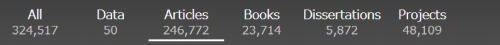
If you click on the tabs "All", "Data", "Books", "Dissertations" and "Projects" at the top of the screen, you can go to the search results for the respective data. The keywords you have entered in the search box will be retained.
If you click on the CiNii logo in the upper left corner of the screen, you will return to the CiNii Research top page.
E Refine Search Results by Facets
See "E. Refine Search Results by Facets" in the "Search All" Result Page..
F. Select the operation
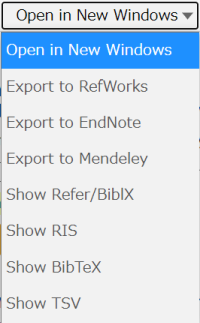
| Open in New Windows | By checking the checkbox, you can display the detail view screen of the selected articles in a separate tab or window of your browser. |
| Export to RefWorks | By checking the checkbox, you can export the basic information of the selected articles directly to each literature management service.
* To export to EndNote, you need to have the plug-in installed. |
| Export to EndNote | Export to Mendeley |
| Show Refer/BibIX | By checking the checkbox, you can display the basic information of the selected articles in various formats. |
| Show RIS | |
| Show BibTeX | |
| Show TSV |
- <Example of tab-separated data and export items>
松村, 敦 and 高須, 淳宏 and 安達, 淳 <tab> 単語間の係受け関係を用いた情報検索手法の評価 <tab> 情報処理学会論文誌データベース(TOD) <tab> 1882-7799 <tab> 情報処理学会 <tab> 2000-02-15 <tab> 41 <tab> SIG01(TOD5) <tab> 22-30 <tab> https://cir.nii.ac.jp/crid/1050845762822097536 <tab> (1) Author 松村, 敦 and 高須, 淳宏 and 安達, 淳 (2) Title 単語間の係受け関係を用いた情報検索手法の評価 (3) Journal 情報処理学会論文誌データベース(TOD) (4) ISSN 1882-7799 (5) Publisher 情報処理学会 (6) Date 2000-02-15 (7) Volume 41 (8) Number SIG01(TOD5) (9) Page 22-30 (10) URL https://cir.nii.ac.jp/crid/1050845762822097536 (11) URL(DOI)
