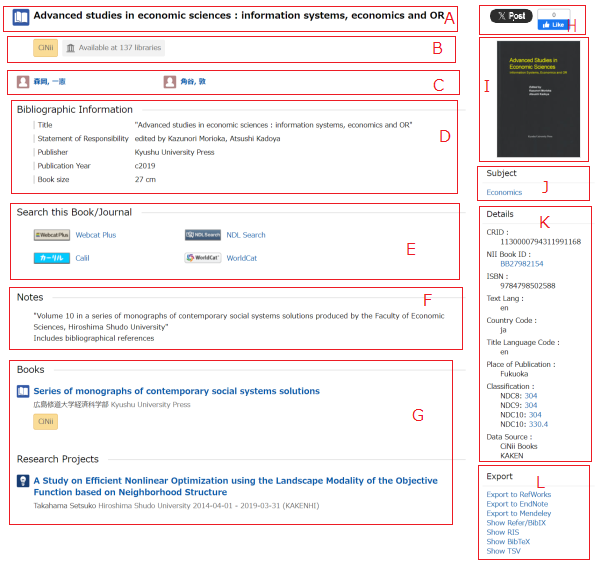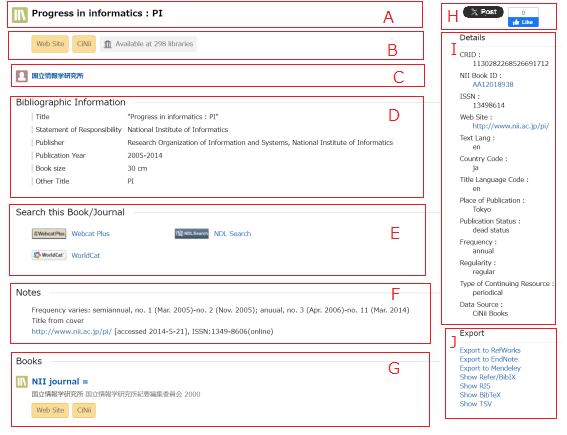About the Details Display Screens of Books and Journals
The information displayed for books and journals is slightly different.
1. Details Display Screen of Books 2. Details Display Screen of Journals
B. Access the Book / Number of Libraries Holding the Book
These are links to the full text and other information. The following icons are displayed.
If there are libraries (participating institutions) that hold the book, the total number of libraries holding the book will be displayed.
 |
Institutional Repository (IR) | This is the link to the article information registered in the institutional repositories. If you click on the icon displayed on the CiNii Article search result screen or the detail display screen, you can go to the detail screen of each institutional repository |
 |
DOI | This is the link to the full text provided by the publishers. If you are eligible to view the article, the full text will be displayed. For links, Japan Link Center (JaLC) and CrossRef are used. |
 |
HANDLE | This is a permanent identifier assigned to digital objects and other resources on the Internet and operated by the US-based CNRI (Corporation for National Research Initiatives). It is linked to the contents in institutional repositories that use HANDLE. |
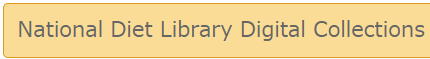 |
National Diet Library Digital Collections | This is the link to the full text of the article in the National Diet Library Digital Collections. If you click on the icon displayed on the CiNii Research search result screen or the detail display. |
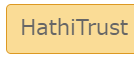 |
HathiTrust Digital Library | This is the link to the full text digitized and published by HathiTrust Digital Library |
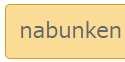 |
Comprehensive Database of Archaeological Site Reports in Japan | This is the link to the downloadable excavation report of Comprehensive Database of Archaeological Site Reports in Japan |
 |
KinoDen | This is academic Japanese ebooks library service provided by KINOKUNIYA. To link to KinoDen, you need to set up in "Institutional authentication: Usage application". Refer to the FAQ below for how to set it up. The link icon to KinoDen is not displayed |
 |
JapanKnowledge | This is online database provided by NetAdvance contains the vast amount of knowledge information with some of Japan's leading encyclopedias and dictionaries. |
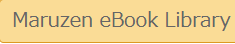 |
Maruzen eBook Library | This is an e-book distribution service for institutions provided by Maruzen-Yushodo. |
 |
Medical*Online | This is a one-stop service that provides a variety of information, with domestic medical journals and e-books as the base provided by Meteo. |
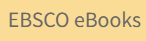 |
EBSCO eBOOKS | The service that EBSCO provides academic e-books from major publishers and publishing companies. |
 |
isho.jp | The service that ISHO-JP distributes a wide range of electronic information on medical journals and books from a common platform. |
 |
Web Site | This is the link to external websites other than above. |
 |
CiNii | This is the link to the sister service of CiNii. |
 |
Web Site | Links to external websites other than above. |
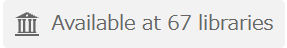 |
The total number of libraries holding the book | This is the total number of libraries (participating institutions) that hold the book. |
C. Author Information
This section displays the author’s Information (author’s name and affiliation). The author’s name has a link that can be clicked to display the author’s details.
D. Bibliographic Information
This section displays the title, author name, publisher, year of publication and notes.
E. Find the Book / Journal
These are external links to other book information sites. The following icons are displayed. Links set up by institutions (link resolvers, library services, etc) are also displayed (only the links in OpenURL format).
 |
NDL Search | This is the link to NDL search. By clicking the icon, you can open the search results page of NDL search in a new window. *This is only displayed for materials in Japanese (language code: jpn). |
 |
Calil | This is the link to Calil. By clicking the icon, you can open the book and journal information page of Calil in a new window. Calil is a service that enables you to easily search for information on the collection and loan status of libraries throughout Japan. |
 |
WorldCat | This is the link to WorldCat. By clicking the icon, you can open the book information page of WorldCat in a new window. |
G. Related Books and Journals
This section displays data in CiNii Research related to the book. By clicking the link, the related data will be displayed.
| Related Articles | Articles related to the book |
| Related Research Data | Research data related to the book |
| Related Books and Journals | Other books and journals related to the book. Links to parallel bibliography (that are considered equivalent to the bibliography) are also displayed here. |
| Dissertations related to the book | Other dissertations related to this book. |
| Related Projects | Projects that have the book as a product |
H. Share on Social Media
You can share information about the book on X and Facebook. The number of “posts” and “likes” is also displayed.
I. Cover Image
This section displays the cover image. The openBD API is used to obtain the cover image.
J. Keywords
Keywords will be displayed if the book has the subject listed in the following Subject Heading Tables:
*Please refer to the list of subject headings.
BSH: Basic Subject Headings
NDLSCH: National Diet Library List of Subject Headings
LCSH: Library of Congress Subject Headings
The keywords have links that can be clicked to display the search results screen for all searches with the keywords.
K. Detailed Information
This section provides detailed data about the book. The following items are displayed.
| CiNii Research ID(CRID) | Data ID number in CiNii Research |
| Nii bibliographic information ID (NCID) | Bibliographic ID of the journal in NACSIS-CAT. This is linked to the journal information in CiNii Books. |
| ISBN | ISBN of the book |
| LCCN | LCCN of the book |
| DOI | DOI (Digital Object Identifier) is an identifier for content on the Internet. If a DOI is available, it is displayed as a link. |
| Web Site | This is the URL of an external site. This is linked to an external site. |
| Text Language Code | This shows in what language the paper is written. |
| GMD Code | This code indicated the general type (medium) to which the book is categorized. Please refer to the list of material designation codes. |
| Country Code | This code indicated the general type (medium) to which the book is categorized. Please refer to the country code table. |
| Code of subject heading list | This is the publishing country code that corresponds to the first place of publication and distribution of the book. Please refer to Subject Code. |
| Data Source Type | This shows the database type of the data provider.. |
L. Export
This function is for exporting and displaying data to be used with various literature management software. By clicking the item, you can directly export/display the data. If this does not work, please right-click to save the data.
The following formats are provided (All character codes are UTF-8).
* The language of the extracted bibliographic data depends on the screen mode.
If you need English bibliographic data, click "English" in the upper right corner of the screen to display the English screen, and then export the data.
| Export to RefWorks | You can export the basic information of the book directly to each literature management service.
* To export to EndNote, you need to have the plug-in installed. |
| Export to EndNote | Export to Mendeley |
| Show Refer/BibIX | You can display the basic information of the book in various formats. |
| Show RIS | |
| Show BibTeX | |
| Show TSV |
- <Example of tab-separated data and export items>
森岡, 一憲 and 角谷, 敦 <tab> Advanced studies in economic sciences : information systems, economics and OR <tab> <tab> Kyushu University Press <tab> 2019 <tab> Series of monographs of contemporary social systems solutions <tab> <tab> 9784798502588 <tab> <tab> https://cir.nii.ac.jp/crid/1130000794311991168 <tab> (1) Author 森岡, 一憲 and 角谷, 敦 (2) Title Advanced studies in economic sciences : information systems, economics and OR (3) Edition (4) Publisher Kyushu University Press (5) Year 2019 (6) Series Series of monographs of contemporary social systems solutions (7) Number (8) ISBN 9784798502588 (9) ISSN (10) URL https://cir.nii.ac.jp/crid/1130000794311991168
B. Access the Journal / Number of Libraries Holding the Journal
These are links to the full text and other information. The same links as in the books screen will be displayed.
If there are libraries (participating institutions) that hold the journal, the total number of libraries holding the journal will be displayed.
C. Editor Information
This section displays information about the editor. The editor’s name has a link that can be clicked to display the editor’s details.
E. Find the Book/ Journal
These are links to other information on the journal. The same information as the books is displayed.
G. Related Books and Journals
This section displays data in CiNii Research related to the journal. By clicking the link, the related data will be displayed
| Related Articles | Articles related to the journal |
| Related Research Data | Research data related to the journal |
| Related Books and Journals | Books and journals related to the journal |
| Related Dissertations | Dissertations related to the journal |
| Related Projects | Projects that have the journal as a product. |
I. Detailed Information
This section provides detailed data about the journal. The following items are displayed.
| CiNii Research ID (CRID) | Data ID number in CiNii Research |
| Nii bibliographic information ID (NCID) | Bibliographic ID of the journal in NACSIS-CAT. This is linked to the journal information in CiNii Books. |
| ISSN | ISSN of the journal |
| LCCN | LCCN of the journal |
| DOI | DOI (Digital Object Identifier) is an identifier for content on the Internet. If a DOI is available, it is displayed as a link.|
| Web Site | This is the URL of an external site. This is linked to an external site. |
| Text Language Code | This shows in what language the paper is written. |
| GMD Code | This code indicated the general type (medium) to which the book is categorized. Please refer to the list of material designation codes. |
| Publishing Country Code | This is the publishing country code that corresponds to the first place of publication and distribution of the book. Please refer to he country code table. |
| Publication status | This code indicates whether the journal is in publication or not. Please refer to Publication status code table. |
| Publication Frequency Code | This code indicates the latest publication frequency of the journal. Please refer to Frequency Code table. |
| Publication Regularity Code | This code indicates whether the journal is published regularly or not. Please refer to Regularity code table. |
| Periodical Type Codes | This code indicates the type of journal as a periodical. Please refer to type of continuing resource code table. |
| Data source type | Displays the original database type. |
J. Export
This function is for exporting and displaying data to be used with various literature management software. By clicking the item, you can directly export/display the data. If this does not work, please right-click to save the data.
The following formats are provided (All character codes are UTF-8).
* The language of the extracted bibliographic data depends on the screen mode.
If you need English bibliographic data, click "English" in the upper right corner of the screen to display the English screen, and then export the data.
| Export to RefWorks | You can export the basic information of the journal directly to each literature management service.
* To export to EndNote, you need to have the plug-in installed. |
| Export to EndNote | Export to Mendeley |
| Show Refer/BibIX | You can display the basic information of the journal in various formats. |
| Show RIS | |
| Show BibTeX | |
| Show TSV |
- <Example of tab-separated data and export items>
国立情報学研究所 <tab> Progress in informatics : PI <tab> <tab> <tab> Research Organization of Information and Systems, National Institute of Informatics <tab> 2005 <tab><tab> <tab> 13498614 <tab> https://ci.nii.ac.jp/ncid/AA12018938 <tab> (1) Author 国立情報学研究所 (2) Title Progress in informatics : PI (3) Edition (4) Publisher Research Organization of Information and Systems, National Institute of Informatics (5) Year 2005 (6) Series (7) Number (8) ISBN (9) ISSN 13498614 (10) URL https://ci.nii.ac.jp/ncid/AA12018938