About the "Search All" Result Page
This page shows you how to check the results of "Search All".
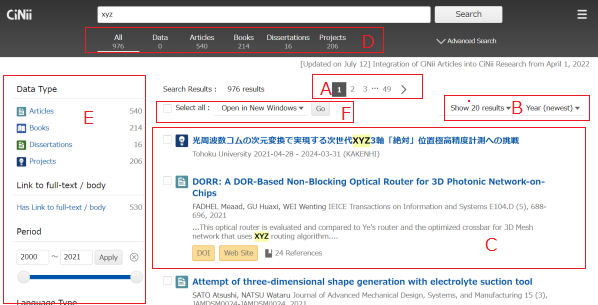
A. View Search Results / Move between Pages
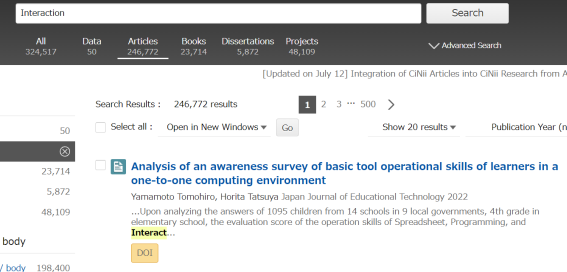
- This section shows you the number of records that match the entered keyword(s).
- You can move backwards and forwards between the search result pages.
- The keywords entered in the search screen are displayed for convenience.
- Search conditions: Type of search (search items: keyword)
- E.g.) Search conditions: simple search (Free word: Interaction)
- E.g.) Search conditions: advanced search (Author: Adachi, Title: Interaction)
B. Change Order of Search Results
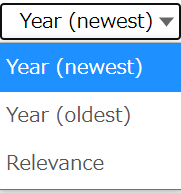
You can re-display the current search results in a different order..
Please note that this is not to specify the display order for a refined search.
- Year (newest): Sort in descending order of publication year
- Year (oldest): Sort in ascending order of publication year
- • Relevance: Sort in descending order of relevance
C. View Simplified Information / Obtain Full Text
C-1 Research Data
Please refer to the help page on the search results of Research Data.
C-2 Articles
Please refer to the help page on the search results of Article.
C-3 Books and Journals
Please refer to the help page on the search results of Book and Journals.
C-4 Dissertations
Please refer to the help page on the search results of Dissertation.
C-5 Projects
Please refer to the help page on the search results of Project.
D. Jump to Other Search Methods
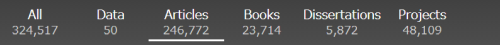
If you click on the tabs "All", "Data", "Books", "Dissertations" "Projects" and "Researchers" at the top of the screen, you can go to the search results for the respective data. The keyword you have entered in the search box will be retained
If you click on the CiNii logo in the upper left corner of the screen, you will return to the CiNii Research top page.
E. Refine Search Results by Facets
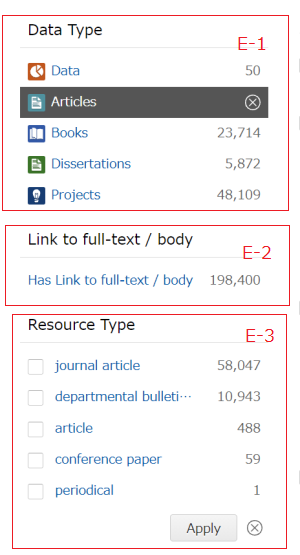
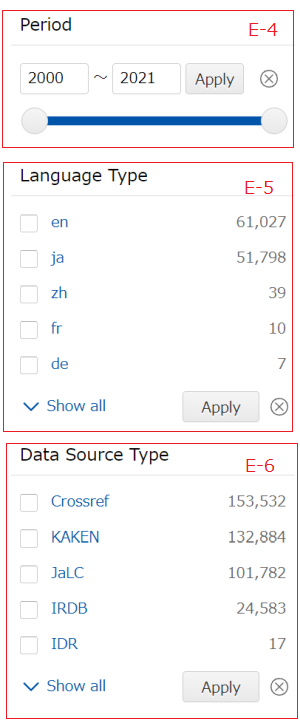

E-1. Data Types
You can refine your search results by data type such as articles. This function is linked to "B. Data Type Selection" in "Search by Keywords".
E-2. Link to Full-Text / Body
E-3. Period
You can refine your search results by period, such as year of publication, using the input field and slider bar.
E-4. Data Source Types
You can refine your search results by data source types. Please refer to CiNii Research Incorporated Databases.
E-5. Resource Types
You can refine your search results by resource type, a subcategory of data type.
E-6. Languages
You can refine your search results by language using a language code. Please refer to the List of ISO 639-1 Codes for languages other than Japanese and English.
E-7. Researchers
You can refine your search results by Researcher.
F. Select the operation
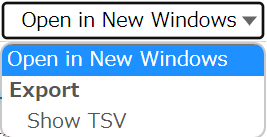
| Open in New Windows | By checking the checkbox, you can display the detail view screen of the selected data in a separate tab or window of your browser. |
| Show TSV | By checking the checkbox, you can display the basic information of the selected data in TSV format. |
単語間の係受け関係を用いた情報検索手法の評価 <tab> https://cir.nii.ac.jp/crid/1050845762822097536 (1) Title 単語間の係受け関係を用いた情報検索手法の評価 (2) URL https://cir.nii.ac.jp/crid/1050845762822097536
G See brief information about a person

Only the person's name and affiliation are displayed. Clicking on the "Matching People" or "Show All" links will take you to Details Display Screen of Researchers using the same criteria as the current one.
