About the “Research Data Search” Result Page
This page shows you how to check the results of “Research Data Search”.
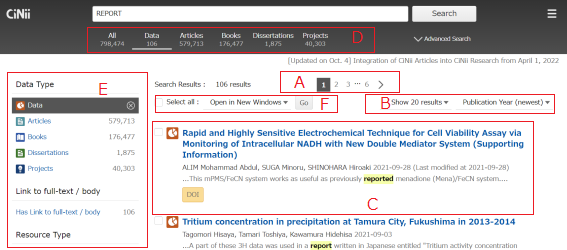
A. View Search Results / Move between Pages
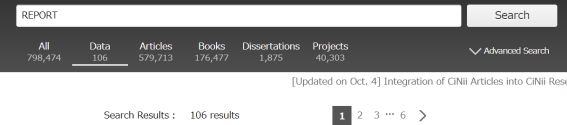
- This section shows you the number of records that match the entered keyword(s).
- You can move backwards and forwards between the search result pages.
- The keywords entered in the search screen are displayed for convenience.
- Search conditions: Type of search (search items: keyword)
- E.g.) Search conditions: simple search (Free word: Interaction)
- E.g.) Search conditions: advanced search (Author: Adachi, Title: Interaction)
B. Change Order of Search Results
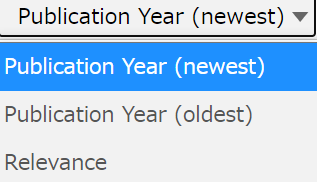
You can re-display the current search results in a different order.
Please note that this is not to specify the display order for a refined search.
- Year (newest): Sort in descending order of publication year
- Year (oldest): Sort in ascending order of publication year
- Relevance: Sort in descending order of relevance
C. View Simplified Information / Obtain Full Text
- 〈Example〉
Title of Research Data
Name of Author/Organization, Name of Publication, Volume, Number, Page, Year of Publication
Part of Abstract■Links
- 〈Sample〉
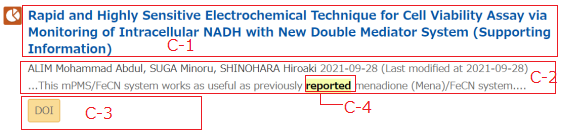
C-1. Titles
By clicking on the project’s title, you can display the details page.
C-2. Part of Abstract
If the research data includes an abstract, part of the abstract will be displayed.
C-3. Links
CiNii Research collaborates with external organizations to add research data. Below is the list of the services that are linked to CiNii Research. Please refer to the following for more details.
| JaLC | JaLC is a service jointly operated by four Japanese academic institutions that registers DOIs for digitized academic papers, books, information accompanying papers, research data, etc. |
| DataCite | DataCite is an international initiative on research data, promoted by the British Library (BL) and others to register DOIs for research data on the Internet. |
| SSJDA | SSJDA is a data archive constructed by the Center for Social Research and Data Archives (CSRDA) at the Institute of Social Sciences, the University of Tokyo, for the purpose of supporting empirical research in social sciences in Japan. It has provided archival data since April 1998. |
| NINJAL | The National Institute for Japanese Language and Linguistics (NINJAL) provides research data such as corpus. |
| IDR | The Informatics Research Data Repository (IDR) is a dataset sharing service operated by the Center for Dataset Sharing and Collaborative Research (DSC) and the National Institute of Informatics (NII). The IDR accepts various types of datasets from private companies, universities, and other researchers and provides them to researchers. |
| DBpedia | DBpedia is a project to extract structured datasets from Wikipedia and republish them as linked data. |
| RUDA | RUDA is a social research data archive operated by the Center for Statistics and Information (CSI) of Rikkyo University. It collects, organizes, and archives social research data, which are valuable public assets, and makes them widely available for research purposes such as academic secondary analysis and for educational use in the classroom. |
C-4. Highlight Search Keywords
In CiNii Research, the search terms in the result screen are highlighted in bold and yellow background colour to make it easier to see where the search result is located.
D. Jump to Other Search Methods
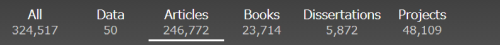
If you click on the tabs "All", "Data", "Books", "Dissertations" and "Projects" at the top of the screen, you can go to the search results for the respective data. The keywords you have entered in the search box will be retained.
If you click on the CiNii logo in the upper left corner of the screen, you will return to the CiNii Research top page.
E.Refine Search Results by Facets
Please refer to "E. Refine Search Results by Facets" in the "Search All" Result Page.
F. Select the Operation
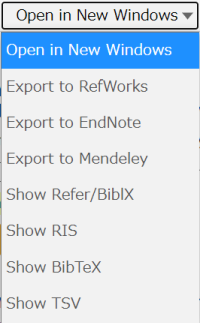
| Open in New Windows | By checking the checkbox, you can display the detail view screen of the selected articles in a separate tab or window of your browser. |
| Export to RefWorks | By checking the checkbox, you can export the basic information of the selected articles directly to each literature management service.
* To export to EndNote, you need to have the plug-in installed. |
| Export to EndNote | Export to Mendeley |
| Show Refer/BibIX | By checking the checkbox, you can display the basic information of the selected articles in various formats. |
| Show RIS | |
| Show BibTeX | |
| Show TSV |
