About the Details Display Screen of Research Data
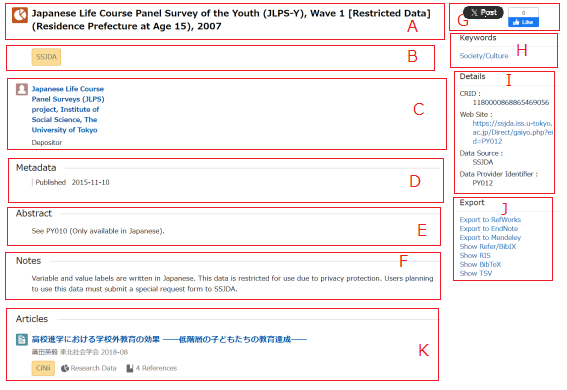
B. Access the Research Data
These are links to services that are linked to CiNii Research. The following icons are displayed.
 |
DOI | This is the link to research data whose DOI has been registered by Japan Link Center (JaLC) and DataCite. If you are eligible to view the research data, the full text document will be displayed. |
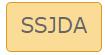 |
Social Science Japan Data Archive | This is the link to SSJ Data Archive (SSJDA) constructed by the Center for Social Research and Data Archives at the Institute of Social Sciences, the University of Tokyo, for the purpose of supporting empirical research in social sciences in Japan. It has provided archival data since April 1998. |
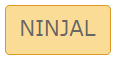 |
National Institute for Japanese Language and Linguistics (NINJAL) | This is the link to the research data such as corpus provided by the National Institute for Japanese Language and Linguistics (NINJAL). |
 |
The Informatics Research Data Repository (IDR) | This is the links to The Informatics Research Data Repository (IDR). The IDR is a dataset sharing service operated by the Center for Dataset Sharing and Collaborative Research (DSC) and the National Institute of Informatics (NII). The IDR accepts various types of datasets from private companies, universities, and other researchers and provides them to researchers. |
 |
Rikkyo University Data Archive (RUDA) | This is the link to Rikkyo University Data Archive (RUDA). RUDA is a social research data archive operated by the Center for Statistics and Information (CSI) of Rikkyo University. It collects, organizes and archives social research data, which are valuable public assets, and makes them widely available for research purposes such as academic secondary analysis and for educational use in the classroom. |
 |
Web Site | This is the link to an external website other than above. |
 |
This is the direct link to the full text of the article (PDF). | |
 |
XML | This is the direct link to the full text of the article (XML). |
C. Researcher / Affiliate Information
This section displays the information on the researcher or organization (name of researcher/organization, affiliation). The name of researcher/organization has a link that can be clicked to display the details of the researcher/organization.
It also displays the roles of the researcher/organization, such as creator, depositor, etc.
D. Metadata and Journals
This section displays information about the last updated date, size, format, version, copyright, journal title, volume, issue, start page, end page, publication date and publisher of the research data.
G. Share on Social Media
You can share information about the research data on X and Facebook. The number of “posts” and “likes” is also displayed.
H. Keywords
If the research data has keywords, the keywords are displayed here. The keywords have links that can be clicked to display the search results screen for all searches with the keyword.
I. Detailed Information
This section provides detailed data about the research data. The following items are displayed.
| CiNii Research ID(CRID) | Data ID number in CiNii Research |
| NII Bibliographic Information ID (NCID) | Bibliographic ID of the journal in NACSIS-CAT. This is linked to the journal information in CiNii Books. |
| DOI | DOI (Digital Object Identifier) is an identifier for content on the Internet. If a DOI is available, it is displayed as a link. |
| Web Site | URL links to external websites. |
| Text Language Code | This shows in what language the research data is written. |
| Data source type | This shows the database type of the data provider. |
J. Export
This function is for exporting and displaying data to be used with various literature management software. By clicking the item, you can directly export/display the data. If this does not work, please right-click to save the data.
The following formats are provided (All character codes are UTF-8).
* The language of the extracted bibliographic data depends on the screen mode.
If you need English bibliographic data, click "English" in the upper right corner of the screen to display the English screen, and then export the data.
| Export to RefWorks | Basic information of research data selected by checking the checkbox can be exported directly in document management softwares.
*Exporting to EndNote is required to be installed plug-in. |
| Export to EndNote | Export to Mendeley |
| Show Refer/BibIX | Basic information of all research data selected by checking the checkbox will be displayed in various formats. *"Save As" is not available on Google Chrome and Microsoft Edge. Select all the results and save them in a copy (clipboard) when you use these browsers. |
| Show RIS | |
| Show BibTeX | |
| Show TSV |
- <Example of tab-separated data and export items>
Speech Resources Consortium <tab>15. Speech Database of the 1991-1992 Tsuruoka Survey (Tsuruoka91-92) <tab> <tab> <tab> <tab>2008-11-17 <tab> <tab> <tab> <tab> https://cir.nii.ac.jp/crid/1290000949611904256 <tab><tab> (1) Author Speech Resources Consortium (2) Title 15. Speech Database of the 1991-1992 Tsuruoka Survey (Tsuruoka91-92) (3) Journal (4) ISSN (5) Publisher (6) Date 2008-11-17 (7) Volume (8) Number (9) Page (10) URL https://cir.nii.ac.jp/crid/1290000949611904256 (11) URL(DOI)
K. Related Data
Displays the CiNii Research data related to this research data. Click the link to view the related data.
| Related Articles | Articles related to the research data |
| Related Research Data | Other research data related to the research data |
| Related Books and Journals | Books and journals related to the research data |
| Related Dissertations | Dissertations related to the research data |
| Related Projects | Projects related to the research data |
