About the Details Display Screen of Projects
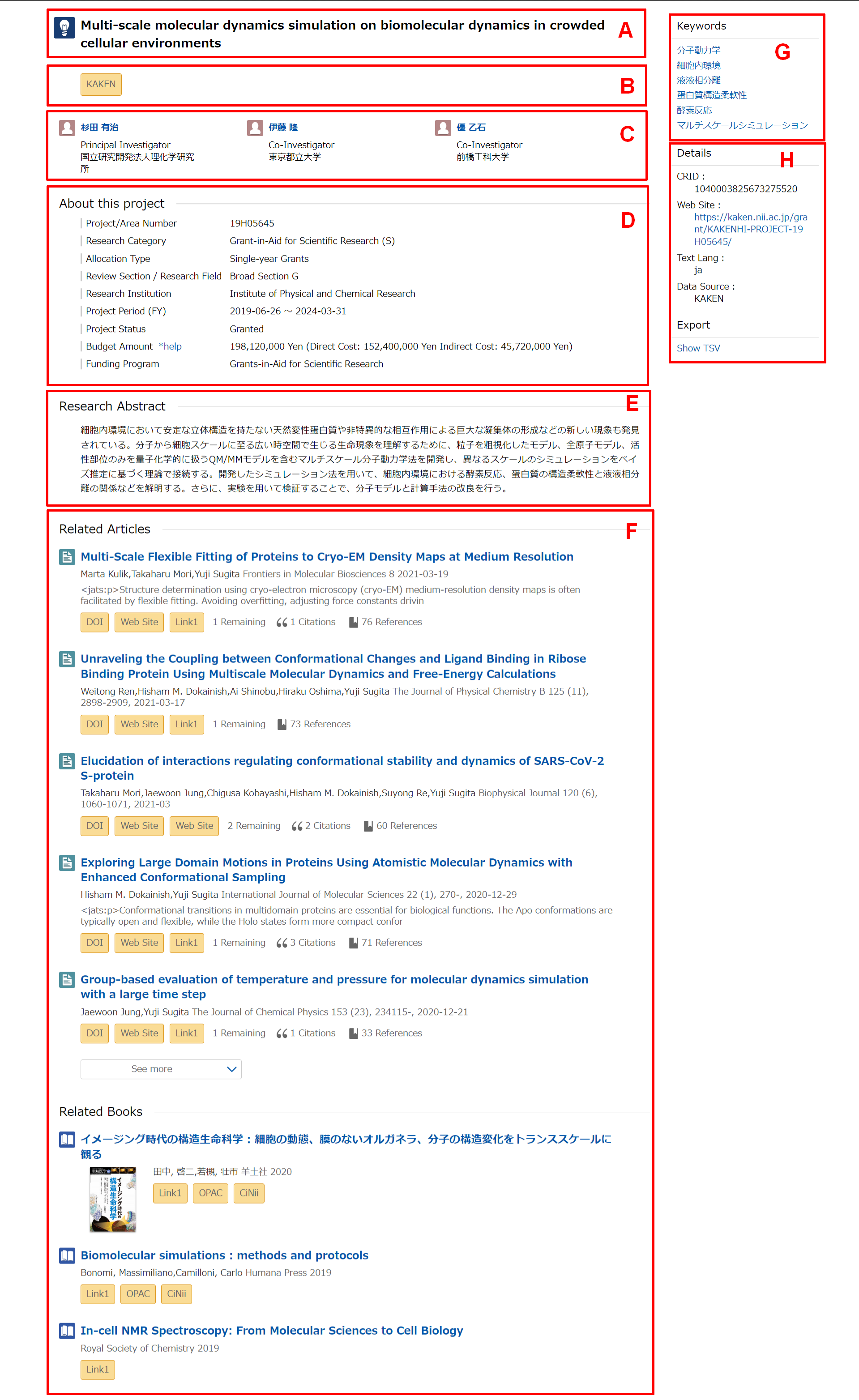
B. External Link to the Project
This is an external link for the project. The following icon is displayed.
 |
KAKEN | This is the link to the Research Project page in KAKEN. |
C. Principal Investigator Information
This section displays the information on the principal investigator (name and affiliation). The principal investigator has a link that can be clicked to display the details.
D. Research Project Information
This section displays the following information on the project:
- Project / Area Number
- Research Period (FY)
- Research Institution
- Grant Institution
- Review Classification / Research Field
- Research Category
- Allocation Type
- Project Status
- Allocated amount
The allocated amount is the total amount for the "Project Period (FY)", and the indirect costs are calculated uniformly at the amount equivalent to 30% of the direct costs. The amount does not reflect changes due to withdrawal of indirect costs and may differ from the actual allocation.
F. Related Data
This section displays data in CiNii Research related to the project. By clicking the link, the related data will be displayed.
| Related Articles | Articles related to the project |
| Related Research Data | Research data related to the project |
| Related Books and Journals | Books and journals related to the project |
| Related Dissertations | Dissertations related to the project |
| Related Projects | Other projects related to the project |
G. Keywords
This section displays keywords relevant to the project. The keywords have links that can be clicked to display the search results screen for all searches with the keyword.
H. Detailed Information
This section provides detailed data about the project. The following items are displayed.
| CiNii Research ID(CRID) | Data ID number in CiNii Research |
| Web Site | This is the URL of an external site. This is linked to an external site. |
| Text Language Code | This shows in what language the project is written. |
| Data source type | This shows the database type of the data provider. |
| Show TSV | By checking the checkbox, you can display the basic information of the selected projects in TSV format. |
